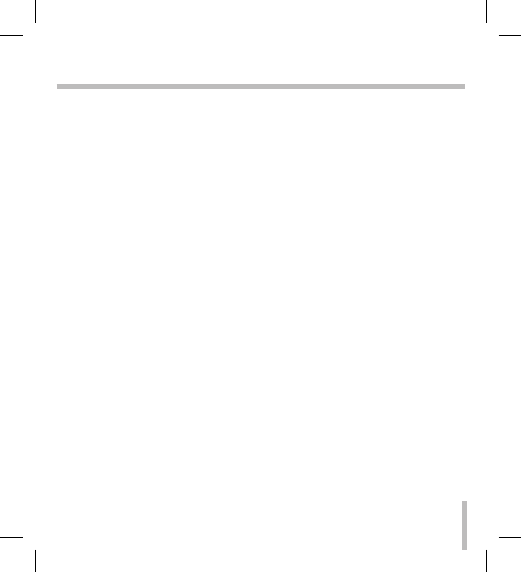
Important Safety Instructions
1. Read these instructions. -
All these
safety and operating instructions
should be read before the product is
operated.
2. Keep these instructions. -
The safety,
operating and use instructions should
be retained for future reference.
3. Heed all warnings. -
All warnings
on the product and in the operating
instructions should be adhered to.
4. Follow all instructions. -
All operating
and use instructions should be fol-
lowed.
5. Do not use this apparatus near water.
-
For example: near a bath tub, wash
bowl, kitchen sink, laundry tub, in a wet
basement; near a swimming pool; etc.
6. Clean only with dry cloth. -
Unplug
this product from the wall outlet before
cleaning. Do not use liquid cleaners.
7. Do not block any ventilation open-
ings. Install in accordance with the
manufacturer’s instructions. -
Slots
and openings in the cabinet are pro-
vided for ventilation, to ensure reliable
operation of the product, and to protect
it from over- heating. The openings
should never be blocked by placing
the product on a bed, sofa, rug or other
similar surface. This product should
not be placed in a built-in installa-
tion such as a bookcase or rack unless
proper ventilation is provided and the
manufacturer’s instructions have been
adhered to.
8. Do not install near any heat sources
such as radiators, heat registers,
stoves, or other apparatus (including
amplifiers) that produce heat.































