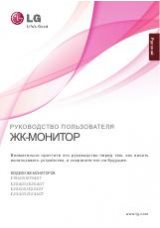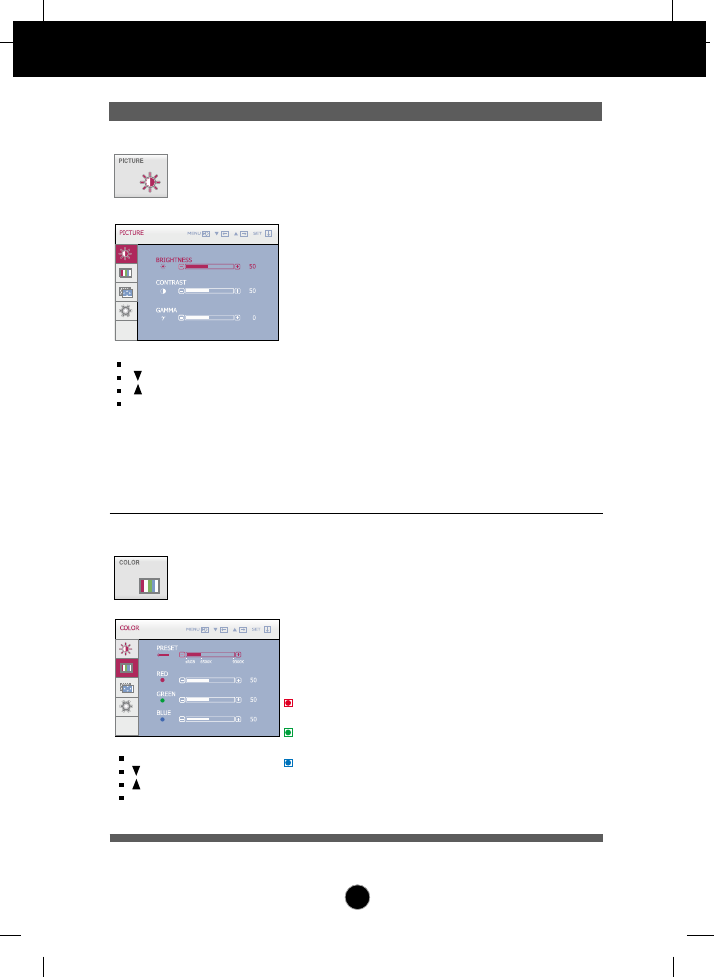
19
On Screen Display(OSD) Selection and Adjustment
Main menu
Sub menu
Description
PICTURE
MENU
: Exit
: Decrease
: Increase
SET
: Select another sub-menu
BRIGHTNESS
CONTRAST
GAMMA
To adjust the brightness of the screen.
To adjust the contrast of the screen.
Set your own gamma value. : -50 / 0 / 50
On the monitor, high gamma values
display whitish images and low gamma
values display blackish images.
PRESET
RED
GREEN
BLUE
Select the screen color.
• sRGB: Set the screen color to fit the
sRGB standard color
specification.
• 6500K: Slightly reddish white.
• 9300K: Slightly bluish white.
Set your own red color levels.
Set your own green color levels.
Set your own blue color levels.
COLOR
MENU
: Exit
: Decrease
: Increase
SET
: Select another sub-menu