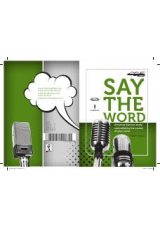QUICK START — HOW TO GET GOING
WARNING:
Driving while distracted can result in loss of vehicle
control, accident and injury. Ford strongly recommends that
drivers use extreme caution when using any device or feature that may
take their focus off the road. Your primary responsibility is the safe
operation of the vehicle. We recommend against the use of any
handheld device while driving and that you comply with all applicable
laws.
Pairing your phone through your system
Note:
This is a speed dependent feature and will not work if your
vehicle is traveling at speeds greater than 3 mph (5 km/h).
The first thing you will need to do to get going is to pair your
Bluetooth
威
enabled cellular phone with SYNC
威
.
1. Press the PHONE hard button.
2. The screen will read NO PHONE
CONNECTED. Press the ‘Settings’
tab on the touchscreen.
3. Press ‘Add’.
4. If
Bluetooth
is on, SYNC
威
will
begin the pairing process between
your
Bluetooth
enabled phone or
device and SYNC
威
.
Note:
Please refer to your phone’s user guide for specific pairing
instructions.
SYNC
姞
phone features (if equipped)
10
See
End User License Agreement
at the end of this book
2011 SYNC/MGM
(mgm)
Supplement, 1st Printing
USA
(fus)