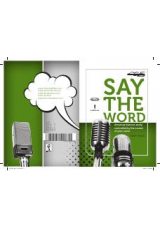5. SYNC
威
will give you a six digit Pass-key (PIN) that you will need to
enter into your phone or device when prompted.
When the pairing is complete, PAIRING SUCCESSFUL and then
DEVICE
NAME
CONNECTED will appear on the screen.
6. Press YES or NO when SYNC
威
prompts you to set the phone as the
FAVORITE PHONE.
As a ‘favorite phone’, SYNC
威
will search for this phone upon each
connection cycle. If a phone is not set as a primary, it will still be stored
in the device listing to enable you to reconnect to it at any time.
7. If supported by your
Bluetooth
enabled cellular phone, SYNC
威
will
prompt you to download your phone book/call history. Press YES or NO.
Note:
Selecting YES will tell SYNC
威
to re-download the phone book and
call history information from your
Bluetooth
enabled cellular phone (if
supported) EVERY time your phone reconnects to SYNC
威
. If you have
made any changes to your phone book/call history in SYNC
威
, they will be
overwritten with the new download.
SYNC
威
will confirm when the phone book and call history are
downloaded.
Making a call using your system
Making a phone call using SYNC
威
is easy.
Press PHONE and select from one of the following:
•
Use the keypad on the ‘Phone’
tab to manually enter a phone
number and press SEND.
OR
SYNC
姞
phone features (if equipped)
11
See
End User License Agreement
at the end of this book
2011 SYNC/MGM
(mgm)
Supplement, 1st Printing
USA
(fus)