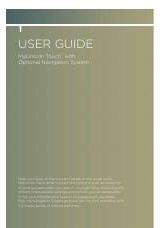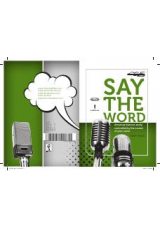2. Select the ‘Settings’ tab on the
touchscreen.
3. Select ‘Advanced’.
4. Select ‘Txt Msg Notification’ and
turn the feature on or off.
Select ‘On’ to turn text message
notification on. With notifications
turned on, an audible tone sounds
during an incoming text message
and response options appear in the
display (i.e., view the message, have
the system read the message aloud,
dial the person sending the message
or cancel).
Select ‘Off’ to turn text notifications
off. With notifications turned off, you will not be notified by a tone and
the incoming text message will not appear on screen.
Selecting automatic downloading
If you choose, SYNC
威
will automatically download your phone book and
call history from your connected
Bluetooth
enabled cellular phone upon
every connection cycle. This automatic download will overwrite your
existing phone book and call history stored in SYNC
威
.
To access:
1. Press the PHONE hard button.
SYNC
姞
phone features (if equipped)
30
See
End User License Agreement
at the end of this book
2011 SYNC/MGM
(mgm)
Supplement, 1st Printing
USA
(fus)