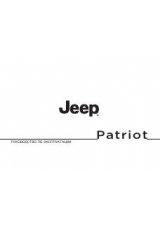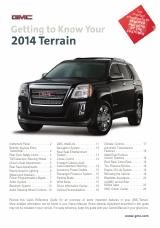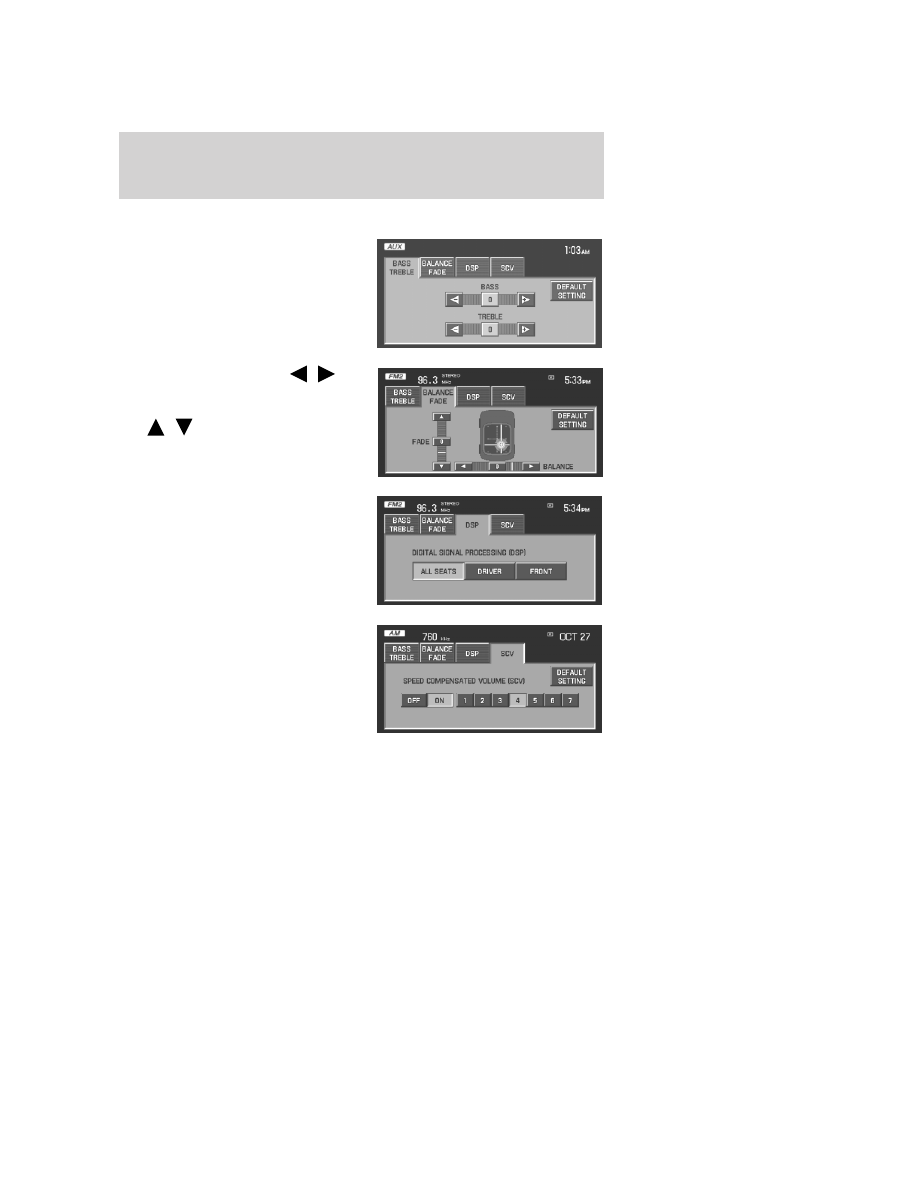
2. Press the appropriate tab to select from:
BASS/TREBLE:
Press + to increase
or — to decrease the level of
bass/treble.
BALANCE/FADE:
Press
/
to
adjust the sound between the left
and right speakers (Balance)
and
/
to adjust the sound to
the front and rear speakers (Fade).
DSP
(Digital Signal Processing):
Press to optimize the sound quality
for ALL SEATS, DRIVER, REAR or
CONVERTIBLE (if equipped). If
THX equipped, optimization is
available for ALL SEATS, DRIVER
or FRONT.
SCV
(Speed Compensated Volume):
Radio volume changes automatically
with vehicle speed to compensate
for road and wind noise. You may
turn the feature on/off, and select a
level of compensation between 1
and 7 by pressing the corresponding
button.
DEFAULT SETTING:
Press to clear out any current settings and return
the system to the default settings.
Note:
Please refer to your
Owner’s Guide
for further information.
2007
(nv1)
Supplement
USA
(fus)
Audio features
25