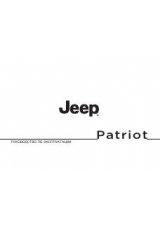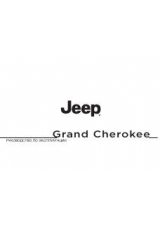The calendar screen will display the
current month. Press PREV to view
the previous month or NEXT to
view the next month. Under the
CALENDAR screen, the following
buttons are available:
•
GO TO TODAY:
Press to highlight the current date.
•
SHOW CLOCK:
Press to return to the clock screen.
FEEDBACK
To access the feedback screen:
1. Ensure that the navigation system is ON.
2. Press MENU. The Menu screen will display.
2007
(nv1)
Supplement
USA
(fus)
System features
30