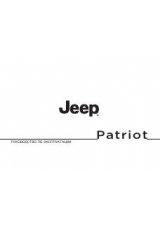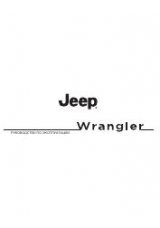3. Enter the following information:
•
STATE/PROV:
Press to set the
State, Province or Territory using
the keyboard or select from List.
The preset value for this field is
based on current position (Auto
Fill On) or previous selection
(Auto Fill Off), depending on the
settings.
USA:
Select any state (except Alaska), including Puerto Rico and the
District of Columbia.
CANADA:
Select any province or territory.
•
CITY:
Input city name for desired location.
•
STREET:
Streets which include numbers in their name can be
searched if the name is input using digits or a spelling of the number.
This applies to street names containing whole numbers from 1 (one)
to 20 (twenty) or 1st (first) to 20th (twentieth) only.
•
NUMBER:
After the street has been input, the Smart Speller will allow
the user to enter a house number in the range of the area specified.
•
LIST:
State/Province, City, Street can be selected from a list
determined by the Smart Speller.
2007
(nv1)
Supplement
USA
(fus)
Navigation features
50