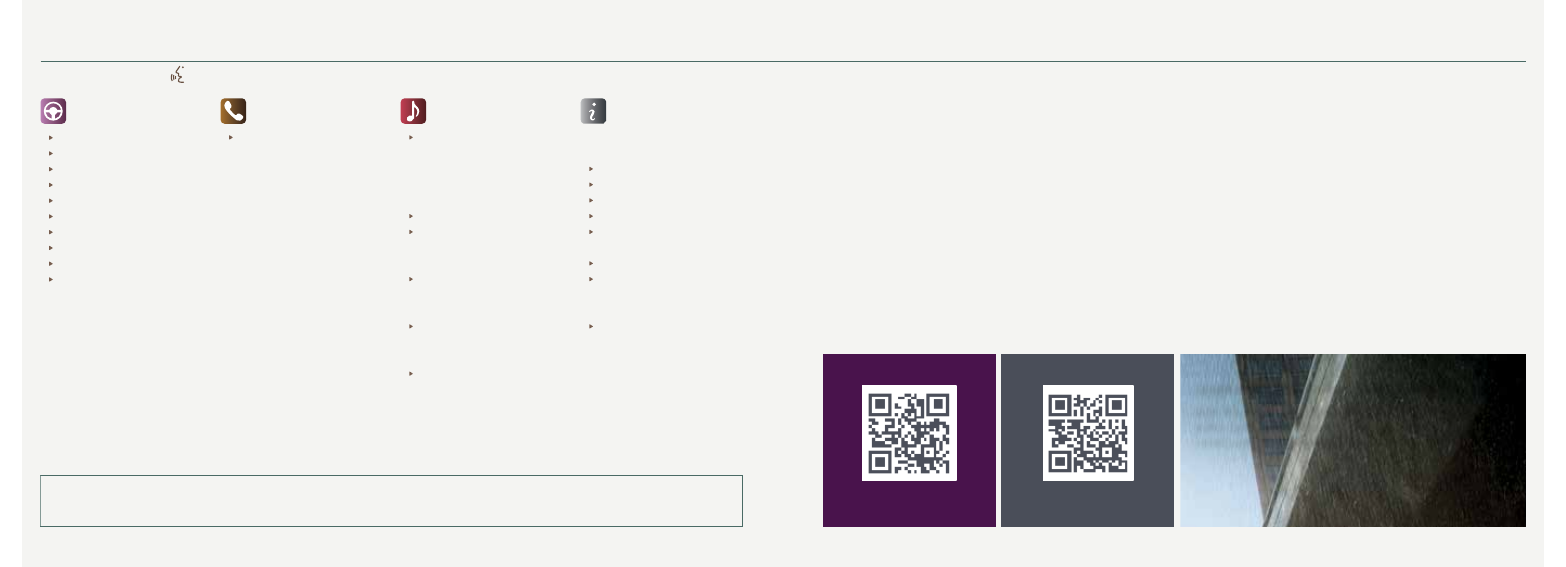
2 01 4 N A V I G A T O R
2
3
Basic Commands
What can I say?
List of commands
Main menu
Previous
Next
Go back
Exit
Help
Vehicle health*
Pair my phone
Phone
Phone list of commands
• Dial
• Call <name> on cell/
at home/at work
• Call voicemail
• Do not disturb <On/Off>
• Listen to text messages
(phone-dependent feature)
Entertainment
Audio list of commands:
You can also get detailed
lists of commands for radio,
USB,
Bluetooth®
audio,
SiriusXM and SD card
Audio <On/Off>
Radio
• FM <87.9-107.9>
• FM preset <#>
CD
• Play track <1-512>
• Shuffle <On/Off>
USB
• Play song <name>
• Play album <name>
SiriusXM
• <Channel name>
• Preset <#>
SYNC Services
*
Must say “Services” first,
and then
What can I say?
Traffic
Directions
Business search
Operator (for direction or
business search)
Favorites
News, sports, weather,
horoscopes, stock quotes,
movies or travel
Help
Table of Contents
Instrument Panel ........................... 4 – 5
Vehicle Stability ............................. 6 – 7
SYNC .............................................. 8 – 9
Convenience ....................................... 10
Comfort ............................................... 11
Essential Information ................. 12 – 13
Function ...................................... 14 – 15
lincolncanada.com
LEARN MORE ABOUT YOUR NEW NAVIGATOR
Scan the country-appropriate QR code with your smartphone
(make sure you have a scanner app installed), and you can
access even more information about your vehicle.
Some services may not be available in your area. For additional support, refer to your Owner’s Manual, visit the website or call the toll-free number.
U.S. customers:
Visit
SyncMyRide.com
or call
1-800-392-3673
(select Option 1 or 2 for language, then press 3).
Canadian customers:
Visit
SyncMyRide.ca
or call
1-800-565-3673
(select Option 1 or 2 for language, then press 3).
lincolnowner.com
*if equipped
Commonly Used Voice Commands
SYNC.® Say the Word.
Touch the voice button
on the right-hand side of your steering wheel and then say:























