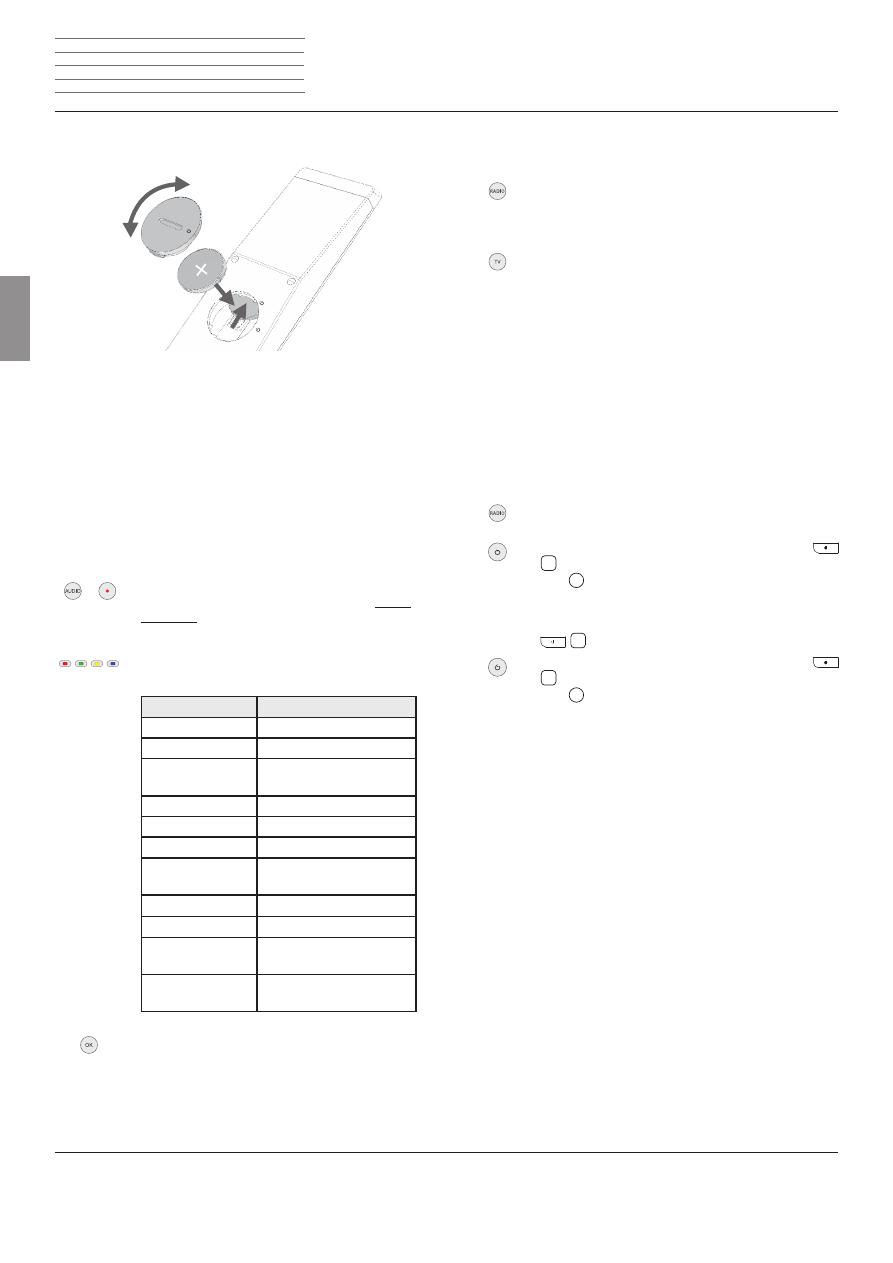
n
Loewe SoundBox ID
- 20 -
Deutsch
English
Français
Italiano
Español
Nederlands
Dansk
Suomi
Svenska
n
- 20 -
Instructions for Use
Start-up
Assist Easy remote control
Inserting batteries
1
2
Twist the battery compartment lid out in an anti-clockwise direction
and then remove it. Insert a CR2032/DL2032 battery. The plus pole of
the battery must point upwards here. Replace the battery compart-
ment cover onto the remote control (observe the markings).
➠
Do not insert rechargeable batteries in the battery compartment
of the remote control.
➠
The batteries used must not be exposed to excessive heat such as
sunlight, fire or similar!
Setting the remote control
The
AUDIO
and
RADIO
buttons can be configured to operate certain
Loewe products:
Press the button down that you wish to configure
(
AUDIO
or
RADIO
) and then press
REC/AUX
at the
same time; hold the buttons down for 5 sec.
The LED over the selected button flashes twice.
Input the button combination from the table below
(press the buttons one after another).
Button combination
Unit
Red
Loewe TV Radio
Green
Loewe Mediacenter
Blue + yellow
Loewe BluTechVision Inter-
active
Yellow
Loewe AudioVision
Green + blue
Apple Remote
Green + yellow
Apple TV
Green + yellow +
blue
SoundBox ID
(RADIO)
Blue
SoundVision
(AUDIO)
Red + blue
<AirSpeaker>
Red + green +
yellow
MediaVision 3D
Red + green +
yellow + blue
Reset all settings
Press
OK
The LED above the button for the unit flashes twice.
Default setting
Operating Loewe devices
Using the remote control for the Loewe SoundBox ID
Press the
RADIO
button, the LED indicator lights up
for about 5 seconds
Using the remote control for a Loewe TV set
Press the
TV
button, the LED indicator lights up for
about 5 seconds
Every time a button is pressed, the LED indicator lights up for the selected
operating mode to allow you to check (
TV
–
AUDIO
–
RADIO
).
Please refer to the respective operating instructions on how to operate
the individual devices.
Connecting to the mains supply
Make the required cable connections as shown in the section “Connec-
tion” (page 19). Plug the mains plug into the mains socket 230V 50 Hz.
Switching on/off
Activate the remote control for
SoundBox ID
opera-
tion by pressing the
RADIO
button briefly.
To switch on the unit, press the ON/OFF button
18
on the
SoundBox ID
or on the remote control
Assist
Easy
11
.
The LED indicator light above the
ON/OFF button
18
lights up.
To switch off the unit, press the ON/OFF button
18
on the
SoundBox ID
or on the remote control
Assist
Easy
11
again.
➠
If you will be absent for some time, first switch off
the unit with the
ON/OFF
button
and then pull out
the mains plug. You can thus save energy and protect
the environment.
➠
The unit switches off automatically after 60 minutes
without playback in the operating mode CD or USB
(into Standby Mode) in order to save energy (page
➠
The unit switches automatically off after 4 or 8
hours (into Standby Mode) in order to save energy




















































































