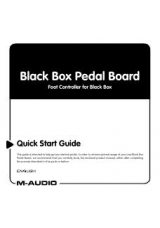2. Sub Volume:
Use the Sub Volume to set the Subwoofer output sound
pressure level relative to other output channels as required. Once the
subwoofer to satellite balance is achieved, use the Master Volume to control
overall listening levels.
3. Power / Protect. LED:
When the power switch is switched to ON, the
LED will glow “Green.” When the Protection circuitry of the power
amplifiers has turned on because of any abnormal conditions, including
overdriving the speakers into heavy clipping for too long, the LED will glow
“Orange” and the output level will reduce by 12dB.
4. Master Volume:
Use the Master Volume to set the output sound
pressure of all channels from the LX4 system to proper level as required.
5. Speaker Outputs:
(5) spring-type Speaker Output terminals for
connecting (5) Channel Amplifier Outputs to all speaker channels, as follows:
L:
Use Speaker wire included in the LX4-2.1 package to connect the
L channel amplifier output to the Left Speaker.
R:
Use Speaker wire included in the LX4-2.1 package to connect the
R channel amplifier output to the Right Speaker.
SL:
Use Speaker wire included in the optional LX4-3.0 package to connect
the Surround Left channel amplifier output to the Surround Left Speaker.
SR:
Use Speaker wire included in the optional LX4-3.0 package to connect
the Surround Right channel amplifier output to the Surround Right Speaker.
C:
Use Speaker wire included in the optional LX4-3.0 package to connect
the Center channel amplifier output to the Center Speaker.
6. Product Label:
This label contains the model and serial number information.
7. Power Receptacle:
Accepts a detachable 3-circuit line cord in order to
apply AC power to the entire LX4 system.
8. Power Switch:
This switch turns the LX4 system on and off.The “On” position
is indicated by a white dot.
9. Fuse Holder:
Holds the external main fuse.
10. Voltage-select Switch:
Provides 2 selections,115VAC (120VAC) and 230VAC.
This switch should be set to match the “house supply” (receptacle) voltage of the
country or location in which the speaker is used.The 115VAC (120VAC) setting is
correct for the USA,while the 230V setting is correct for most of the UK and Europe.
LX4-2.1 Subwoofer, Front
The front panel of the Subwoofer houses the Subwoofer driver and
Sub-Frequency Port.
5