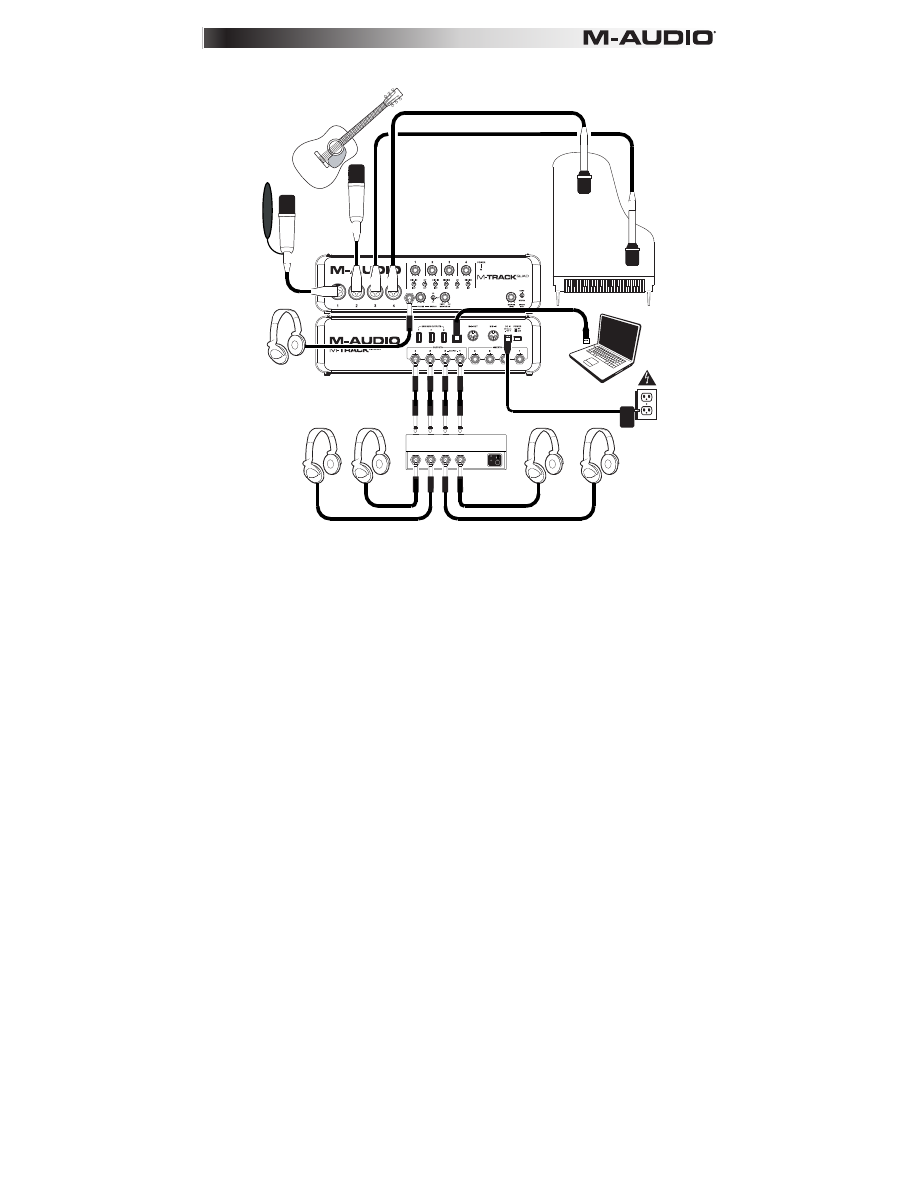
5
Setup Scenario 2: Small band recording:
Computer*
Grand piano*
Power
Headphones*
Headphone
amplifier*
Headphones*
Guitar*
(Vocal)
Microphone*
Headphones*
Use this setup to record a small band. Connect your computer to the rear panel USB port, and remember to
select
M-Track Quad
as your computer's default device for recording and playback (see the following
section for more information). Connect your microphones to Channels 1 and 2 and activate
the phantom power switch for those channels. Connect your stereo overhead mics to Channels 3 and 4. Set
all the Mic/Line/Inst Switches to
Mic/Line
. Connect a multi-channel headphone amp to the rear panel Audio
Outputs. Connect your performers' headphones to the amp, connect your own headphones to the front
panel headphone jack, and adjust the volume of all of these with the Monitor Level knob.
*
not included
.
















































