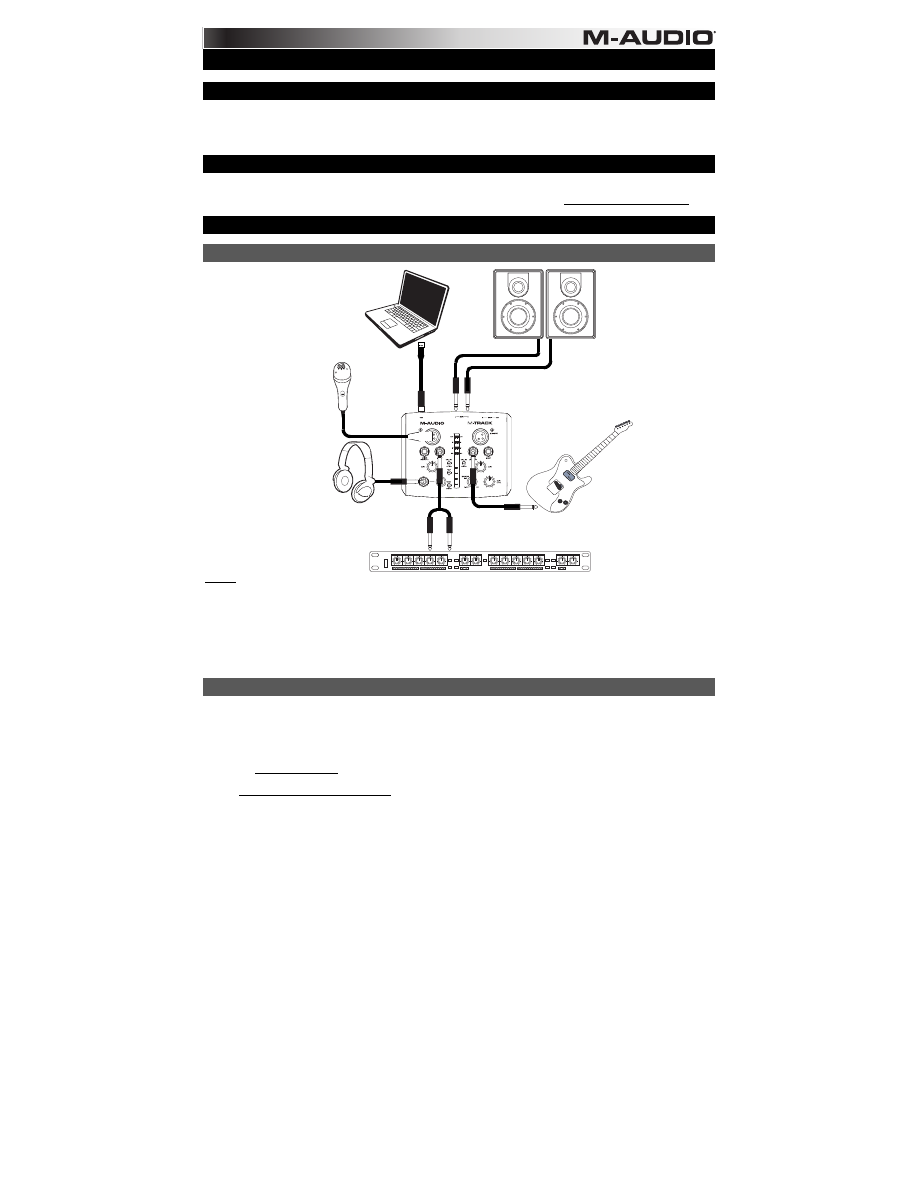
15
GUIDA PER L'USO (ITALIANO)
Contenuti della confezione
y
M-Track
y
Guida per l'uso
y
Cavo USB
y
Libretto di istruzioni di sicurezza e garanzia
y
DVD software
Assistenza
Per maggiori informazioni in merito ai requisiti di sistema completi, informazioni in merito alla compatibilità e alla
registrazione del prodotto, recarsi alla sezione assistenza del sito Web di M-Audio:
www.m-audio.com/support
.
Guida rapida
Schema de collagementi
Notas:
y
Al momento di registrare una chitarra o un basso con un pickup attivo, impostare l'INTERRUTTORE MIC/LINE /
GUITAR (microfono/linea / chitarra) dell'M-Track su "MIC/LINE" (microfono/linea). Se il vostro strumento impiega
un pickup passivo, impostate l'interruttore su "GUITAR" (chitarra).
y
Non utilizzare l'INGRESSO MICROFONO e l'INGRESSO CHITARRA / LINEA dello stesso canale allo stesso
tempo. Cio`potrebbe saturare il canale in questione causando distorsione.
y
Collegare l'M-Track direttamente al computer, ed evitare l'uso di un hub USB. Gli hub possono interferire con i
segnali di temporizzazione dell'audio e MIDI dell'M-Track.
Installazioni aggiuntive
Si consiglia vivamente di installare anche le seguenti applicazioni software:
Ableton Live Lite:
abbiamo incluso l'Ableton Live Lite con l'M-Track in modo che possiate iniziare immediatamente a
fare musica con software professionale. Inserire il DVD nel lettore DVD del computer, aprire l'applicazione "setup" o il
file
.exe
(Windows) o
.mpkg
(Mac), quindi seguire le istruzioni su schermo per installare il software. Inoltre, recarsi
alla pagina
www.ableton.com
per verificare la disponibilità di eventuali aggiornamenti del software.
Ignite (www.airmusictech.com/getignite):
consigliamo di scaricare Ignite, uno strumento di creazione musicale
concepito da AIR Music Technology per essere il modo più facile di captare, costruire e condividere idee musicali.
Ignite funziona bene da solo o affiancato alle capacità produttive del vostro DAW. I comandi dell'Axiom AIR sono
pienamente integrati con Ignite, offrendo il semplice controllo di compiti comuni quali la scelta dei preset, il controllo
dei parametri e la navigazione all'interno dell'interfaccia. Si veda il paragrafo
Controllo di Ignite
del presente
manuale per maggiori informazioni.
Computer
Casse
Chitarra
Microfono
Cuffie
Modulo effetti esterno
(ad es., compressore, reverb, ecc.)
Gli elementi che non sono
elencati nei "Contenuti della
confezione" non sono inclusi.
































