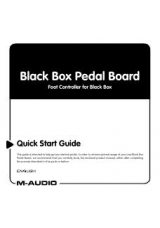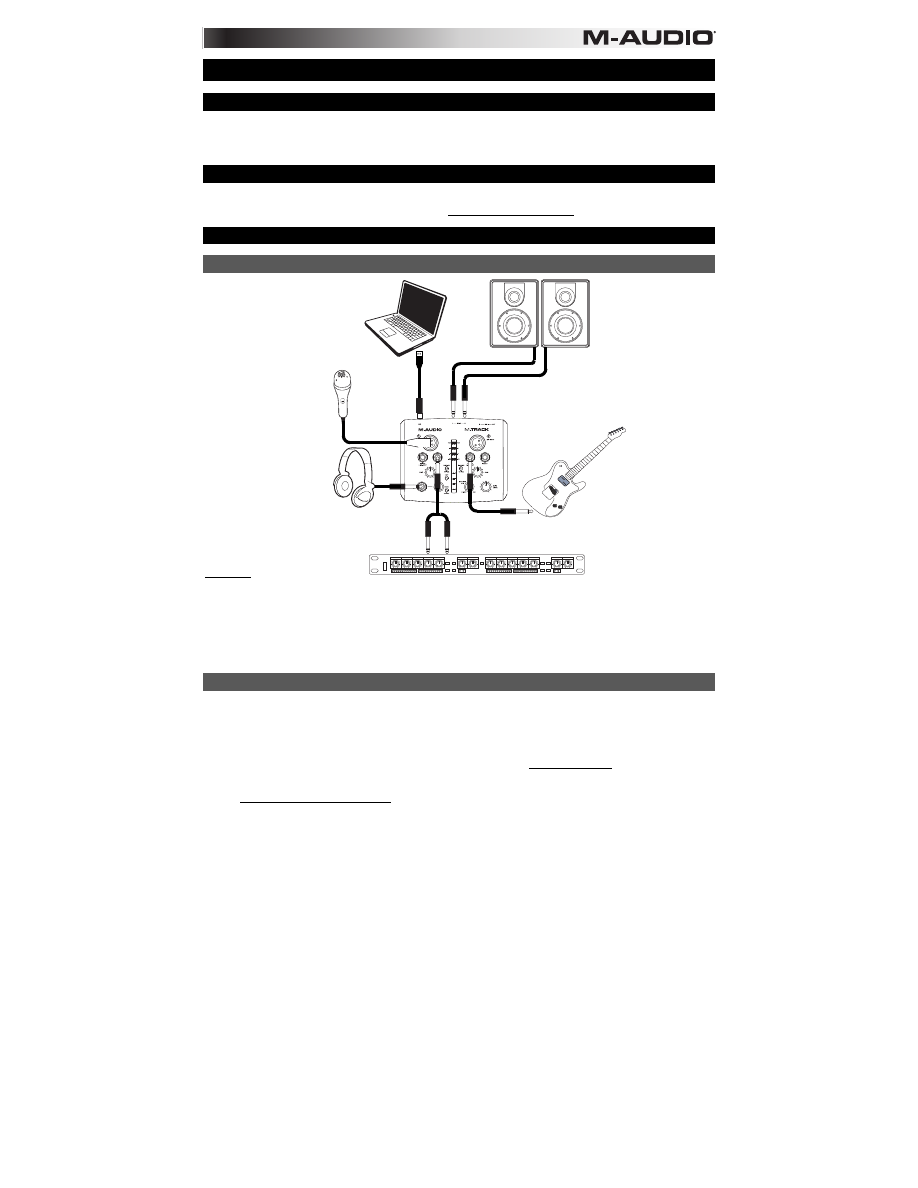
19
BENUTZERHANDBUCH (DEUTSCH)
Lieferumfang
y
M-Track
y
Benutzerhandbuch
y
USB-Kabel
y
Broschüre mit den Sicherheits- und Garantierichtlinien
y
Software-DVD
Kundendienst
Für die vollständigen Systemanforderungen, Kompatibilitätsinformationen und für die Produktregistrierung besuchen
Sie bitte den Support-Bereich auf der M-Audio-Website:
www.m-audio.com/support
.
Schnellstart-Anleitung
Anschlussübersicht*
Hinweise:
y
Wenn Sie eine Gitarre oder einen Bass mit einem aktiven Tonabnehmer aufnehmen, setzen Sie den
MIKROPHONE/LINE / GITARRE SCHALTER des M-Track auf "MIC/LINE." Falls Ihr Instrument einen passiven
Tonabnehmer verwendet, setzen Sie den Schalter auf "GUITAR."
y
Verwenden Sie den MIKROPHONEINGANG und GUITAR / LINE EINGANG eines Kanals nicht gleichzeitig.
Dadurch könnten Sie den Kanal übersteuern, wodurch es zu Verzerrungen kommt.
y
Stellen Sie eine direkte Verbindung zwischen dem M-Track und Ihrem Computer her und verwenden Sie zum
Anschluss keinen USB Hub. Hubs können die Audio- und MIDI-Clock des M-Track stören.
Zusätzliche Installationen
Wir empfehlen auch die folgenden Softwareanwendungen zu installieren:
Ableton Live Lite:
Wir liefern M-Track mit Ableton Live Lite aus, damit Sie Ihre Musikproduktion gleich mit
professioneller Software beginnen können. Legen Sie die DVD in das DVD-Laufwerk Ihres Computers, öffnen die
Anwendung "Setup" oder
.exe
(Windows) bzw. die
.mpkg
-Datei (Mac) und befolgen die Anweisungen auf dem
Bildschirm, um die Software zu installieren. Besuchen Sie außerdem
www.ableton.com
, um festzustellen, ob
Software-Updates verfügbar sind.
Ignite (www.airmusictech.com/getignite):
Wir empfehlen Ihnen, Ignite herunterzuladen. Ignite ist ein von AIR
Music Technology entworfenes Musikproduktions-Tool, welches das Aufnehmen, Erstellen und Teilen von
musikalischen Ideen vereinfacht. Ignite kann alleine oder als zusätzliches Tool mit Ihrer DAW eingesetzt werden. Die
Bedienelemente des Axiom AIR sind vollständig in Ignite integriert, wodurch allgemeine Aufgaben wie Presets-
Auswahl, Parameter-Steuerung und Interface-Navigation erleichtert werden. Lesen Sie den Abschnitt
Ignite steuern
in diesem Handbuch für weitere Informationen.
Computer
Lautsprecher
Gitarre
Mikrophon
Kopfhörer
Externes Effektmodul
(Z. B. Kompressor, Reverb etc.)
* Nicht im Lieferumfang aufgeführte
Teile sind nicht im Preis inbegriffen.