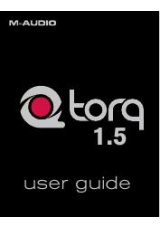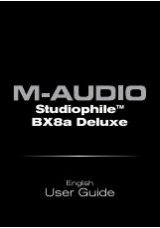Installation
For optimal performance of the SP-8B, please read the following thoroughly and
carefully prior to installation.
Precautions
Handling: Please do not grab the speaker cones. The SP-8B set is packaged in
the box tightly, so your attention is required when taking the monitors out of the
box. To avoid possible damage to the speaker units, hold both sides of the
monitor in order to pull it out of the box. The speaker cones should not be
touched in order to avoid damage even after they are out of the box.
Connections: Connect the XLR balanced or TRS balanced /unbalanced input of
each SP-8B to the corresponding pre-amp, computer or game console outputs.
We recommend that you use high-quality balanced or unbalanced cables for
input connections. Also, turn off the power of the SP-8B and turn the volume of
the SP-8B down to a minimum before making the necessary connections
Correct Power Operation: Since the SP-8B contains its own amplifier, it must
be connected to a power outlet using the detachable AC cable provided. Before
connecting power, please make sure that the Voltage-Select Switch, located on
the the speakers rear panel is set to the appropriate position, as described in the
rear-panel features list appearing earlier in this manual.
Note: - WARNING! - Use of improper voltage/selector-switch
combinations may result in hazardous conditions and/or damage
to speaker components not covered by speaker warranty.
XLR Balanced Connection
Assure that the power switch of the SP-8B is turned off and that the volume
control of the SP-8B is turned down to a minimum. Connect the male end of an
XLR balanced cable to the balanced input of the SP-8B (refer to the following
diagram for balanced connection).
TRS Balanced/Unbalanced Connection
Assure that the power switch of the SP-8B is turned to off and that the volume
control of the SP-8B is turned down to a minimum. Connect the male end of a
TRS balanced or TS unbalanced cable to the TRS input of the SP-8B (refer to the
following diagram for TRS connection).
6