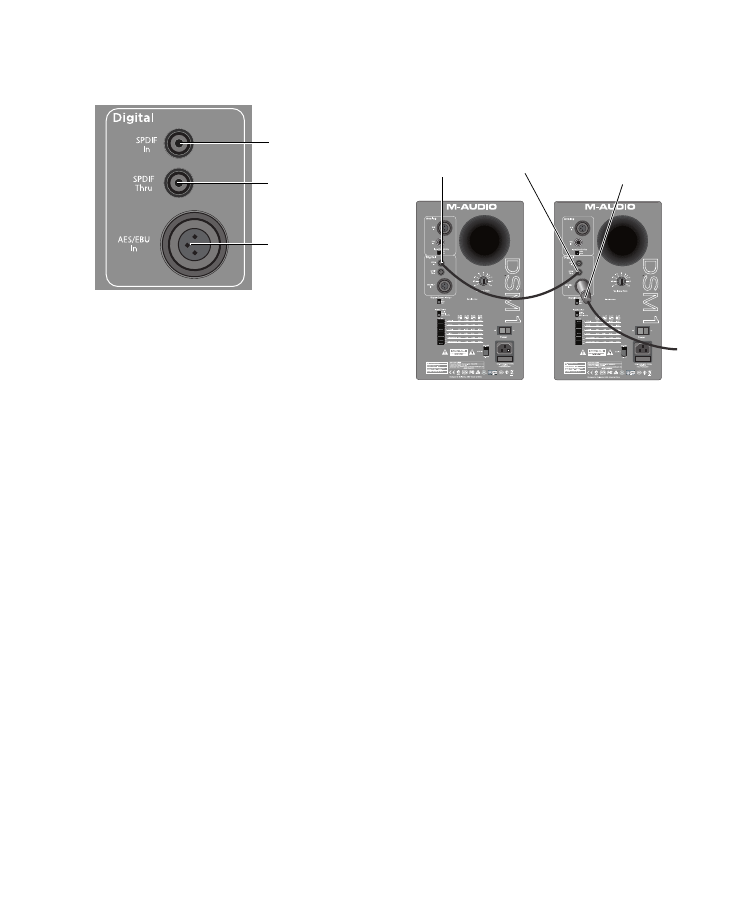
Chapter 3: Setup and Operation
11
Connecting Digital Inputs
DSM1 speakers accept digital input at the
AES/EBU Digital Input (XLR connector) and the
S/PDIF Digital Input.
Only one digital input connector (AES/EBU In
or S/PDIF In) may be active at a time. If the
speaker receives digital input from more than
one digital connector, digital lock may not be
achieved and noise or distortion may result.
Connecting Digital Sources
AES/EBU and S/PDIF digital protocols carry two
channels of audio (left and right). If you are us-
ing a digital source, you can connect it to either
the AES Digital In or the S/PDIF In of one of the
DSM1 speakers. (It does not matter which
speaker is connected to the source.)
The Digital Thru S/PDIF port on this speaker is
then connected to the Digital In port on the
other speaker to supply it with its digital audio
input.
Digital Channel Assignment
When using digital input, you must configure
the Channel Assign switches on the back of each
speaker to set whether that speaker plays the
Left or Right signal channel, accordingly.
Digital input section
S/PDIF Input
AES/EBU Input
S/PDIF Thru
In and Thru connections for digital input
(AES source shown)
Digital Input
(AES shown)
S/PDIF Thru
S/PDIF Input












































