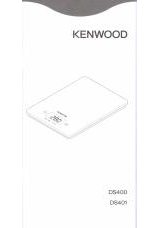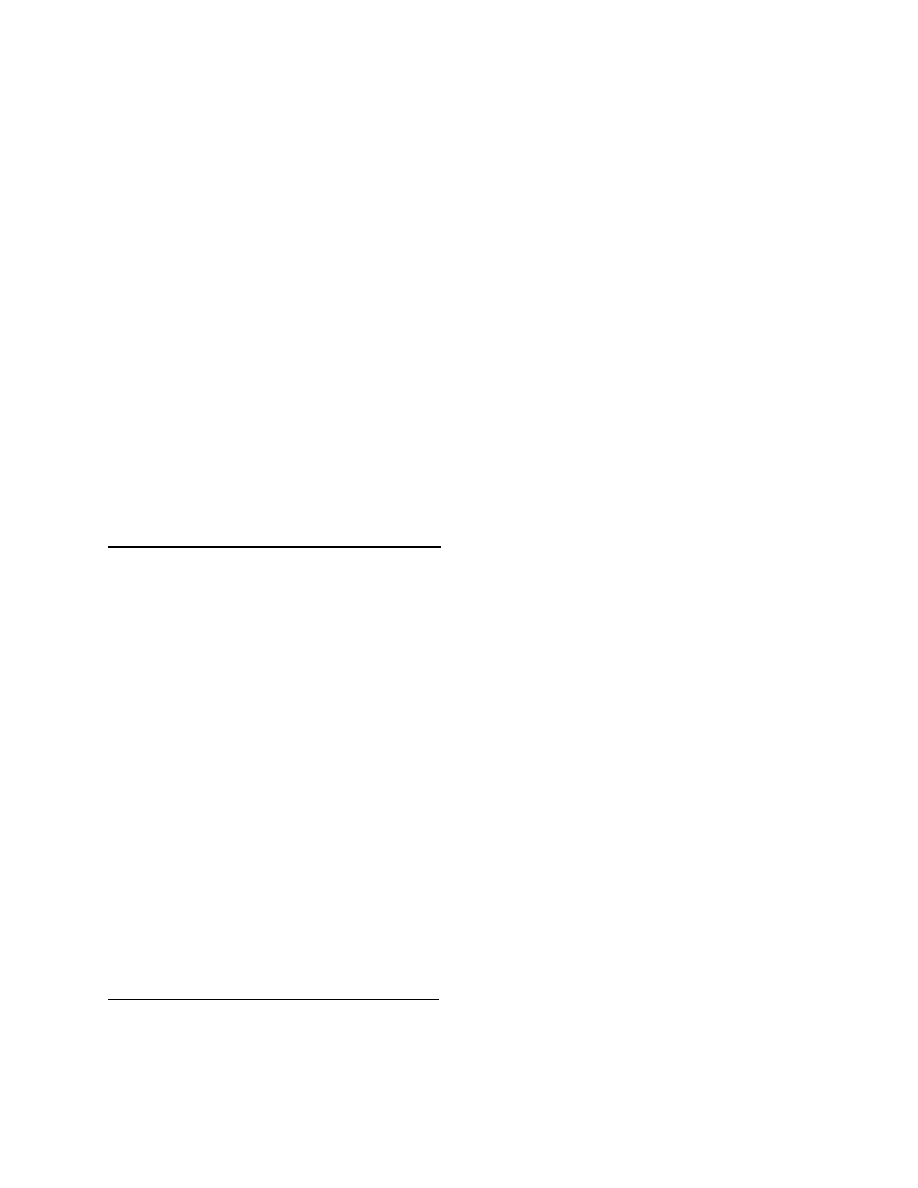
2. Press and hold OFF for 5 sec.
3. Page 1 = 7115. If it does not show the correct number, use TARE (shift digit) and MODE (adjust value)
to change it. Press OFF.
4. Page 2 = 8295. If it does not show the correct number, use TARE (shift digit) and MODE (adjust value)
to change it. Press OFF .
5. Page 3 = XXXX, Do not change it. Press OFF.
6. When you see a steady 3 digit (or 4 digit) number ("S" icon must be turned on). Press TARE shortly
and release. You will see the version number e.g. "E2.41" or "F2.41" when you press the TARE button.
7. Put the 100g standard weight on the platform and wait until the 4 digit number is steady (check "S"
icon). Press OFF. It’ll show “2500”.
8. Use TARE (shift digit) and MODE (adjust value) to change the display from "2500" to "1000". Press
OFF.
9. It'll show "OFF" and the process is complete.
PALMSCALE "Last Ditched Effort" REPAIR GUIDE:
This is an extremely advanced repair guide for the Palmscale. These instructions are only to be used if
you are absolutely sure your scale is "beyond repair" and you would like to make a last ditched effort to
get it working again. It can only be used for scale problems caused by shock or overload that bends the
load cell too far down.
1.
Turn the scale ON. "Err" may appear. Just turn it on anyway.
2.
Follow the instructions above to get to the gravitational random number.
3.
If the random number is higher than 1000, that means the load cell has been overloaded. You
can try prying up on the tray until the random number (the AD Value) changes to a number
lower then 1000 (ie 500 or 800). Basically you're bending the load cell back upwards trying to
get the scale to come back to use.
4.
Turn the scale OFF (or follow the instructions above to complete the advanced calibration.
5.
Proceed to recalibrate the scale and hopefully it will work fine.
Please email us to let us know if these instructions have worked for you or if you found some other way
to get your scale working again.
PALMSCALE "Flashing 88888" Underload Repair:
This will help you if your scale is flashing intermittently "88888". The flashing 88888 indicates that the
scale has been underloaded. What this means is that the scale was dropped or shocked and the load cell
was bent upwards. This can often be repaired by simply pressing down on the weighing platform to