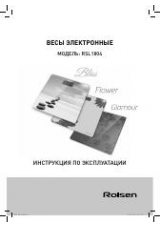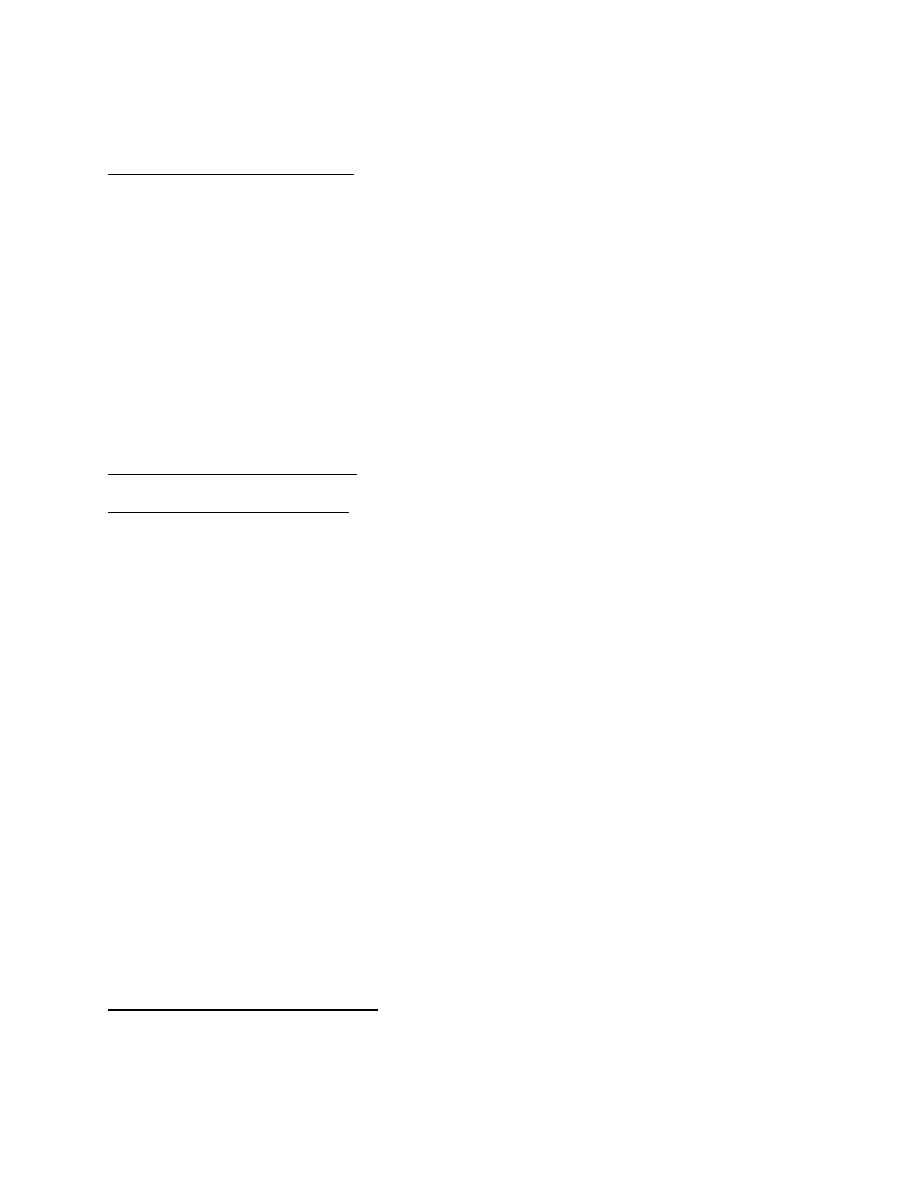
PALMSCALE 5.0 ADVANCED PROGRAMMING & REPAIR
PALMSCALE 6.0 REPROGRAMMING:
These instructions are only for Palmscale 5.0. Your box should say "Palmscale 5.0" and your quick user
guide (inside the cover of the scale) should say "Palmscale 5.0".
Pre-read this entire section before you begin
. These instructions should only to be used if you changed
the settings in your Palmscale by accident, or if your scale is showing ERR, or if it is giving false or
inaccurate readings. Follow these instructions to reset the scale and change the settings back to the
correct settings This is not an easy procedure and must only be done if necessary.
In Programming mode pressing the MODE key will increase the blinking number, Pressing the TARE key
will shift the blinking number to the next line. If you press the MODE key it simply increases the number.
So if the blinking number is 1 and you press the MODE key, it will increase that number to 2. The TARE
key shifts the blinking digit to the next line.
Palmscale 5 Advanced Programming
Version (1)-with BACKLIGHT button:
1. Turn on the scale and wait for 0.0g.
2. Press and hold TARE for 5 sec.
3. Page 1 = 7115. If it does not show the correct number, use TARE (shift digit) and MODE (adjust value)
to change it. Press BACKLIGHT.
4. Page 2 = 8295. If it does not show the correct number, use TARE (shift digit) and MODE (adjust value)
to change it. Press BACKLIGHT .
5. Page 3 = 5091 *(note it may be slightly different), Do not change it. Press BACKLIGHT.
6. When you see a steady 3 digit (or 4 digit) number ("S" icon must be turned on). Press TARE shortly
and release. You will see the version number e.g. "E2.41" or "F2.41" when you press the TARE button.
7. Put the 100g standard weight on the platform and wait until the 4 digit number is steady (check "S"
icon). Press BACKLIGHT. It’ll show “2500”.
8. Use TARE (shift digit) and MODE (adjust value) to change the display from "2500" to "1000". Press
BACKLIGHT.
9. It'll show "OFF" and the process is complete.
Version (2)-without BACKLIGHT button:
1. Turn on the scale and wait for 0.0g.