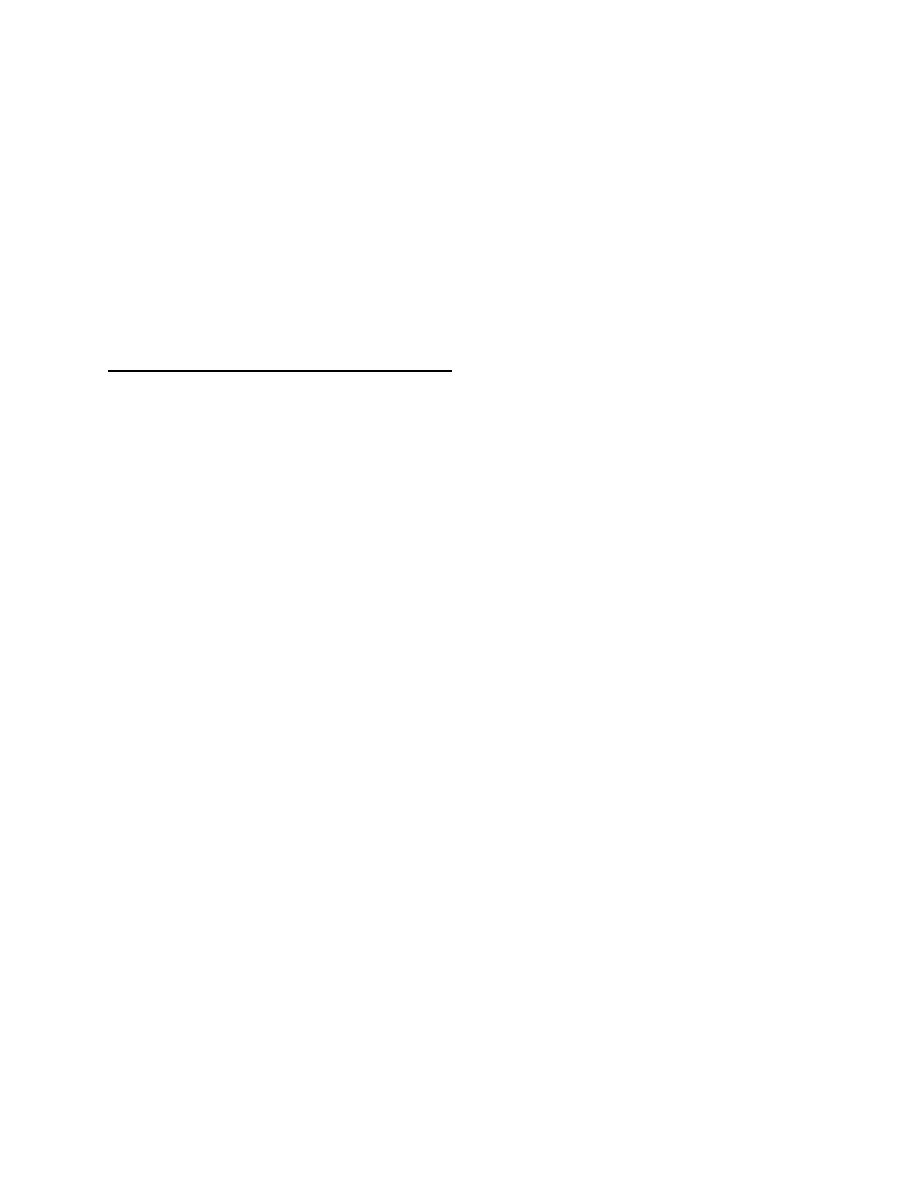
lightly bend the load cell back downwards. Be careful not to press too hard - basically you want to use
just enough force to get the scale to work.
1.
Turn the scale ON (it will flash 88888)
2.
Press down on the tray with light-medium force and release. If the scale stops flashing 8888 and
shows 0 (0.0) you are done. If the scale continues to flash 88888 then try pressing a bit harder,
and repeat
3.
If you are unable to get the scale to work properly using this method then you must send the
scale in for warranty replacement/repair. Please follow our warranty instructions.
Palmscale Specific Error Codes & Troubleshooting:
1) If the Display ever becomes locked on err, and the above guide does not help you to repair this error,
then this is a fatal error code and indicates that the scale was shocked, dropped or otherwise damaged
beyond user repair. The delicate weighing sensors have been damaged.
You will have to follow the
warranty instructions that came with your scale.
Usually this happens when a scale has been shipped
and improperly packed or mishandled by a shipping company.
2) If the display becomes locked on 8888, this often indicates low batteries. However sometimes it also
may indicate a serious zero mark error. This means when you turn the scale on, it can't determine what
zero is (a slight zero mark error will cause situation #2 above, but a serous zero mark error will cause the
scale to not even be able to show 0.0 when you turn it on. First try new batteries, then try the advanced
guide above. If neither of these things fix the error, the scale will have to be sent to us for replacement
under our Lifetime/30 year warranty program.
Yes, we know that it absolutely "stinks" when a scale is broken beyond repair. The problem is that scales
are much more delicate then other instruments (such as cell phones) and they are susceptible to
damage from shock or overload. You can drop most cell phones many times and they will continue to
work properly. However a scale is designed to measure loads, thus a shock is measured as a load and
picked up by the internal sensors of the scale. Too high of a shock will permanently damage the sensors.
Sensors can only be replaced by our technicians in a laboratory style clean room facility

















