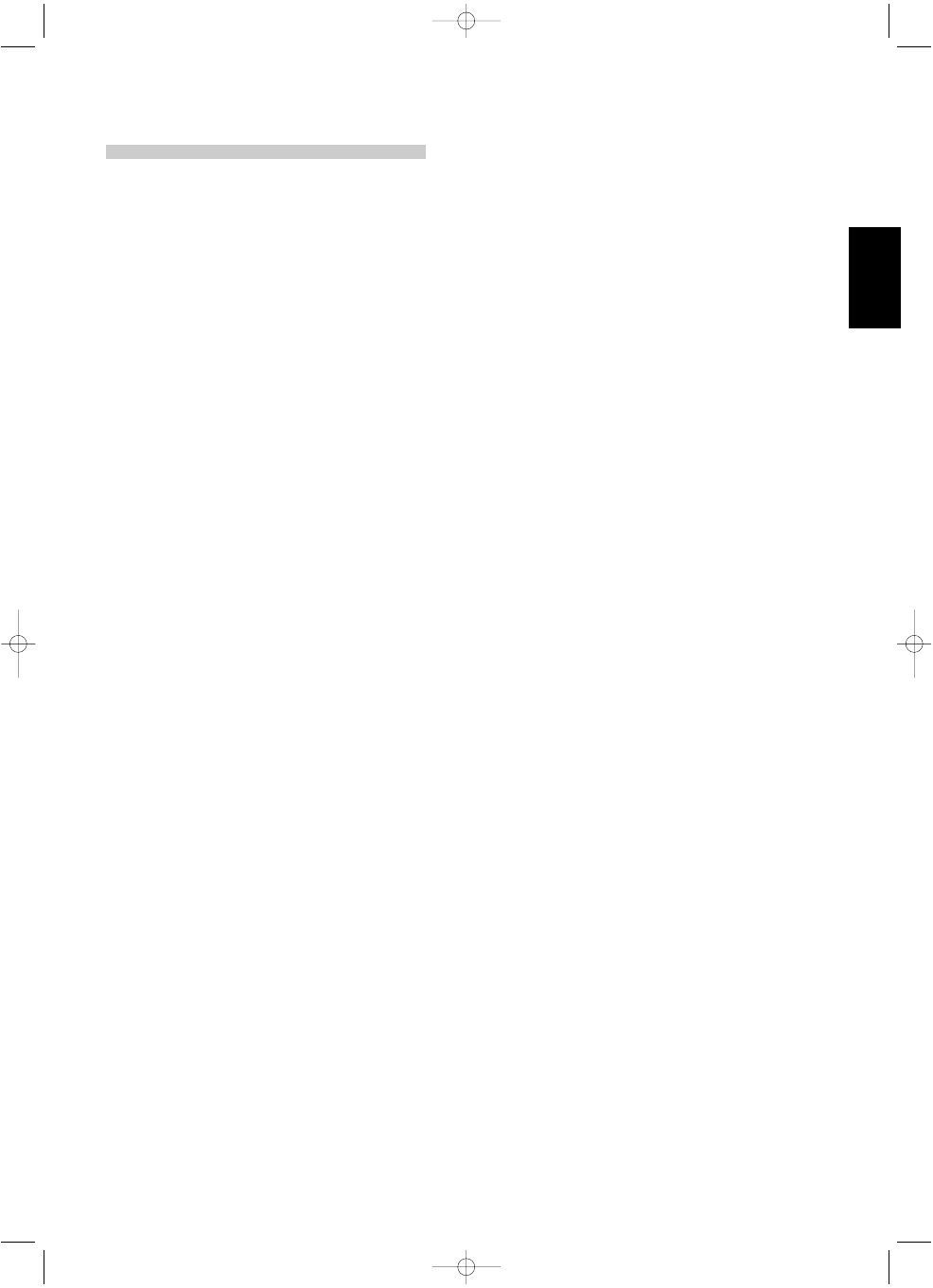
FRONT PANEL CONTROLS
1. POWER SWITCH/STANDBY LED
Press this button to switch the amplifier on or off. The Power LED
located just above the power button and Protection LEDs (see
Protection LED below) will light up. After a few seconds, the
Protection LEDs will switch from red to blue, indicating that the
amplifier is ready for use.
The M25 can also be remotely switched from Standby to On and vice-
versa using the 12V-trigger input on the back panel. When the M25 is
in the Standby mode, the Standby LED will be amber indicating the
Standby mode. For the 12V-trigger input to work, the M25 must first
be turned on by means of the front panel Power Switch, and the
switch must be left in this position. Using the 12V-trigger source
component, switch its 12V-trigger output to on and off. The M25's
trigger input will now follow the source component's 12V-trigger
output. Ensure that the Auto Trigger switch on the back panel is in the
ON position and that the 12V-trigger input is connected properly.
2. PROTECTION LED
The Protection LEDs turn red for about 3 seconds, every time the
amplifier is switched on. After a few seconds they will turn blue and
the amplifier is ready for operation.
These LEDs turn red when one or more of the internal seven amplifiers
go into protect mode, but the other amplifiers will continue to
function as shown by their blue LEDs so it is likely you will still hear
sound.
When the amplifier is switched off from normal operation by means of
the front panel power switch, or to Standby via the rear panel trigger
source, the Protection LEDs will light up red and will fade out in a
couple of seconds..
NOTE:
If you see a Protection LED turn red, turn off the amplifier
immediately using the front panel Power Switch. Check if all speaker
wires are connected correctly and that none of the wires are
damaged, causing a short circuit. Another cause may be excessive
heat build-up inside the amplifier. Make sure there is adequate
ventilation around the amplifier and that none of its ventilation slots,
top or bottom, are blocked. After the amplifier has cooled down it
will function normally again.
In case one or more of the Protection LEDs remains red despite the
checks mentioned above, turn the amplifier off by means of the front
panel Power Switch and consult your NAD dealer.
3. SOFT CLIPPING LIGHT
When the Soft Clipping circuit of the M25 is activated the indicator
LED on the front panel will light.
9
ENGLISH
FRANÇAIS
DEUTSCH
ESP
AÑOL
IT
ALIANO
POR
TUGUÊS
SVENSKA
M25 07092005.qxd 1/4/2006 6:55 PM Page 9




















