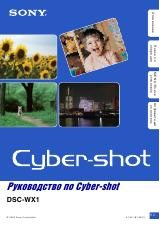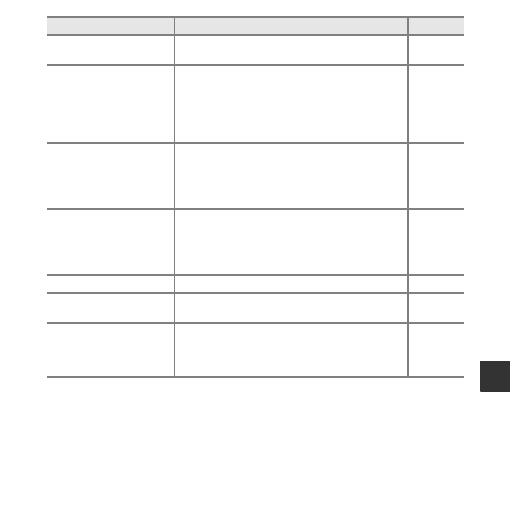
F
11
Techni
cal N
o
te
s and Index
Bright specks appear in
images captured with flash.
The flash is reflecting off particles in the air. Set the
flash mode setting to
W
(off).
Flash does not fire.
•
The flash mode is set to
W
(off).
•
A scene mode that restricts the flash is selected.
•
On
is selected for
Blink proof
in the smart portrait
menu.
•
A function that restricts the flash is enabled.
Digital zoom cannot be
used.
Digital zoom cannot be used in the following
situations.
•
When
Portrait
,
Night portrait
, or
Pet portrait
is
selected in scene mode
•
When smart portrait mode is selected
No sound when shutter is
released.
•
Off
is selected for
Sound settings
>
Shutter
sound
in the setup menu. No sound is produced
with some shooting modes and settings, even
when
On
is selected.
•
Do not block the speaker.
Images appear smeared.
The lens is dirty. Clean the lens.
Colors are unnatural.
White balance or hue is not adjusted properly.
Randomly spaced bright
pixels (“noise”) appear in
image.
The subject is dark and the shutter speed is too slow,
or ISO sensitivity is too high. Noise can be reduced by:
•
Using the flash
•
Specifying a lower ISO sensitivity setting
Problem
Cause/Solution
A