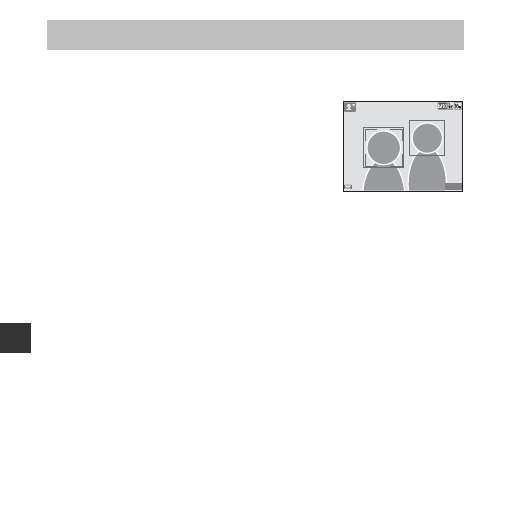
E
20
Re
fe
ren
ce
S
e
ct
io
n
The focus area varies depending on the shooting mode.
Using Face Detection
In the following shooting modes, the camera uses face
detection to automatically focus on human faces.
•
Portrait
or
Night portrait
in
x
(scene auto selector)
mode (
•
Portrait
or
Night portrait
in scene mode (
•
Smart portrait mode (
If the camera detects more than one face, a double border is
displayed around the face that the camera focuses on, and single borders are displayed
around the other faces.
If no faces are detected when the shutter-release button is pressed halfway, the camera
focuses on the subject in the center of the frame.
B
Notes About Face Detection
•
The camera’s ability to detect faces depends on a variety of factors, including the direction in
which the faces are looking.
•
The camera may be unable to detect faces in the following situations:
- When faces are partially hidden by sunglasses or otherwise obstructed
- When faces take up too much or too little of the frame
Focusing
1 9 0 0
1 9 0 0
1 5 m 0 s
1 5 m 0 s



































































































































































