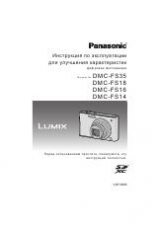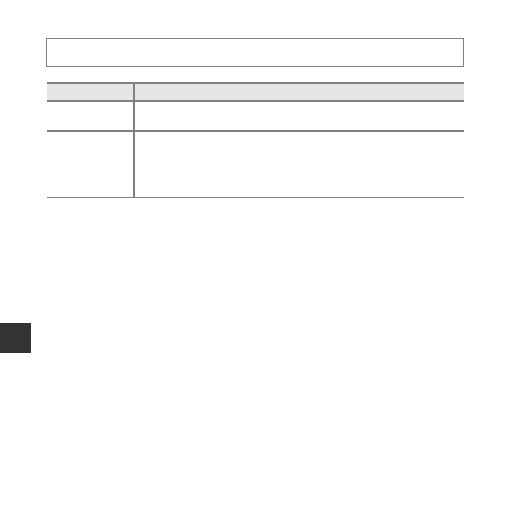
E
46
Re
fe
ren
ce
S
e
ct
io
n
Continuous Shooting
B
Notes About Continuous Shooting
•
When
Continuous
is selected, the flash cannot be used. Focus, exposure, and white balance are
fixed at the values determined with the first image in each series.
•
The frame rate for continuous shooting may vary depending upon the current image mode
setting, the memory card used, or shooting condition.
•
The setting may not be changed when using certain settings of other functions.
Select
A
(auto) mode
M
d
button
M
Continuous
M
k
button
Option
Description
U
Single
(default setting)
One image is taken each time the shutter-release button is pressed.
V
Continuous
While the shutter-release button is held all the way down, images are
captured continuously.
•
The frame rate for continuous shooting is about 1.2 fps and the maximum
number of continuous shots is about 6 (when image mode is set to
P
4608×3456
).