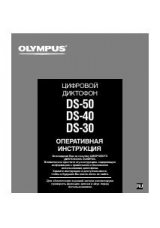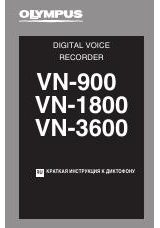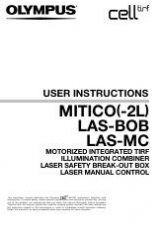USER INSTRUCTIONS
MITICO
(
-2L
)
LAS-BOB
LAS-MC
MOTORIZED INTEGRATED TIRF
ILLUMINATION COMBINER
LASER SAFETY BREAK-OUT BOX
LASER MANUAL CONTROL
This instruction manual describes the Olympus
MITICO illumination combiner with
accessories. To ensure safety, obtain optimum performance and familiarize yourself fully with the
use of this product, we recommend that you study this manual thoroughly before operation.
Together with this manual, please also read the imaging system manuals, the laser manual and
the instruction manual of the microscope in order to understand overall operation methods.
Retain this manual in an easily accessible place near a system for future reference.
®