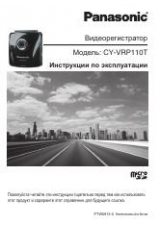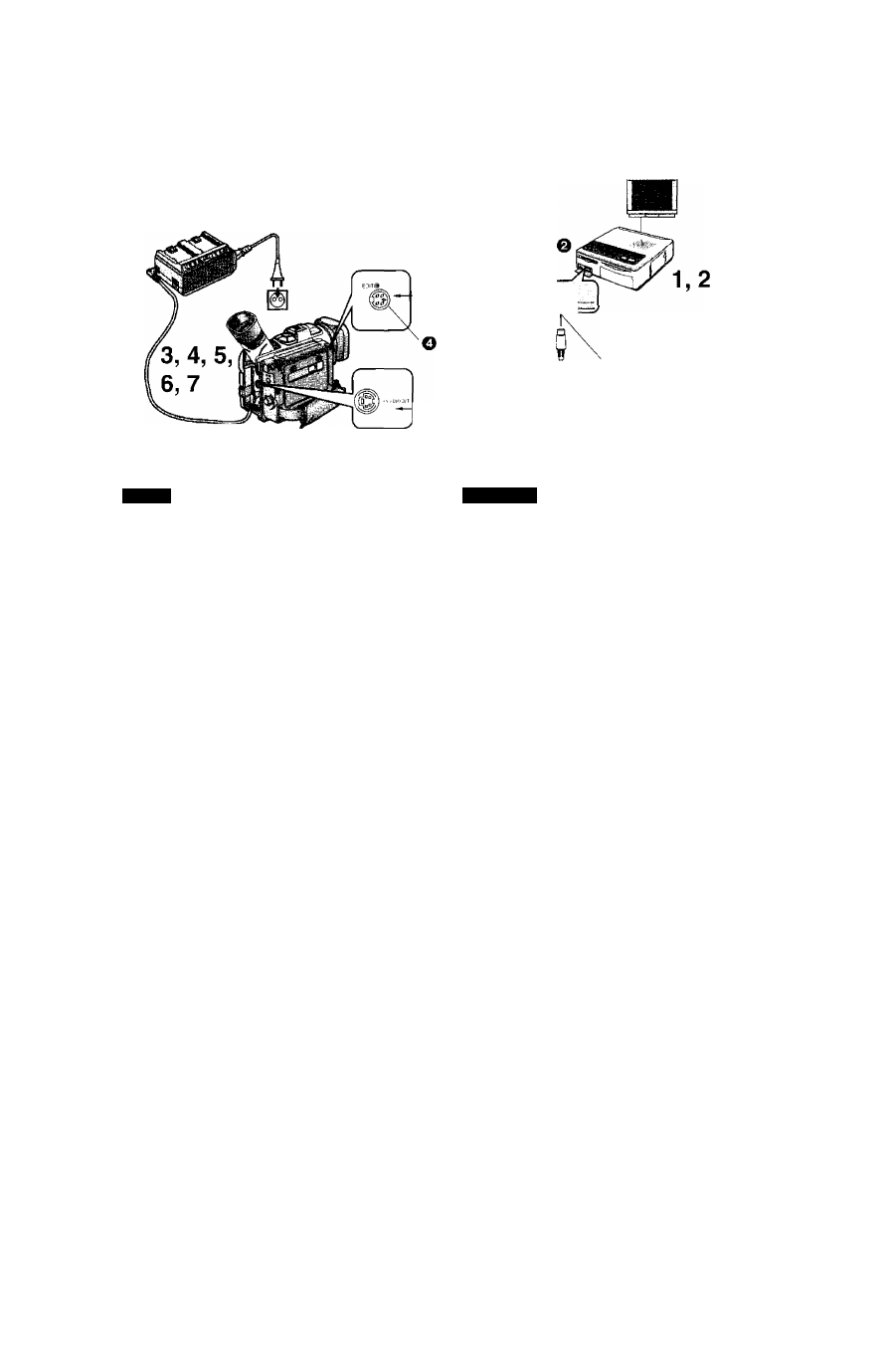
[EDIT]
[DC IN]
[S-VIDEO OUT]
[S-VIDEO IN]
€)
(AUTOPRINT)
¡;n^
$n±№Ti^ ' jiiT^iSz^ ' liiiiTT^y^it ■
1 nP)g^«iTEii« •
2
♦gH»A««jliflK«iTEP«W**B8S-
3 i»[POWER](!|£!g)r^lSteMii[ON] ■ iT
rmmum
•
4 S[VCR/CAMERAl(»»»«/j9»»«)
ffl ■ ii [ v c R i s s e •
5 4^®iTSffla«lTEPttsm<TiTEPW»
-mm±m
» •
" ■ -5-'. '';■.', "‘i^ 5 :, .“ ■■ iT' T.' ^ ]B 'iS a .I ,='T ^L ■': ' n i '"i ] *'■ -t i ,?.>
-‘Bll®
^
6
s[MENU](mii)ffl •
7 )ti[VCR MENU2]^H±W[AUT0PRINT]
( a « * T E p ) » S 4 [ O N ] -
•
5 tt'11 r . : “ i ■ HRte,fSiT=;B#,J.Ti'^j_l:
:am
O i S - T V V V
- 5 E
; irJS
pp ■
© S
O .
ENGLISH
Using the Automatic Printing
Function
(Autoprint)
If you connect the Movie Camera to a Video Printer 0
equipped with 5-pin Edit Socket, you can use the
Autoprint Function to automatically print all still pictures
recorded in the Photoshot Mode.
After making the connections shown above, perform
the necessary operations.
Video Printer:
1
Turn the Video Printer on.
2
Make the necessary settings on the Video
Printer according to the input signal.
Movie Camera:
3
Set the [POWER] Switch to [ON] to turn the
Movie Camera on.
4
Press the [VCR/CAMERA] Button so that
the [VCR] Lamp lights.
5
Search for the first still picture from which
you want to start printing with the
Autoprint Function.
If you want to print all still pictures recorded on the
cassette, rewind the tape to its beginning.
6
Press the [MENU] Button.
7
Set [AUTOPRINT] on the [VCR MENU2]
Menu to [ON].
Automatic printing starts.
• If you want to stop the automatic printing in the middle,
press the Stop Button [■] on the Movie Camera.
0
Edit Cable VW-K5E (optional)
o S-Video Cable
0 Edit Socket
-118-