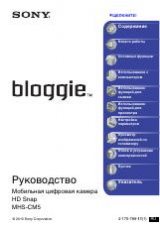^ DATE-TITLE
TRACKING ►
2
q
3,60SI0 4
*
SHIFT SET
i-VCR/CAMERA-^ >
o
O
12:30
HOLIDAY
15.10.1999
15.10.1999
e
HOLIDAY
15.10.1999
12:30 HOLIDAY
15.10.1999
©
12:30:15
15.10.1999
1 5'hJg [ POWER]
mm
-
-
• [CAMERA]
2 iS[DATE/TITLE]^ .
ail“
o
a# ’
s
( O - O l ^ © ) » ( - > 4 6 )
3
4
^[DATE/TIME/SHIFT] (SlS/^Pa^/^i!))
“m”
°
mm
[DATE/TIME/SET] (S^/BtM/IS^)
m
itm ■
1999
) «
1990^1991 .........................¿089 ^ 1 990 ^-■ ■
............................................
1
? ^ W - - -
R -
3 W 1 ^ -
/J\0^: 0-^1 ^..............................................23 ^ 0 ^■ ■ ■
:
00^01
b9^00^'-
•
V\mmr[0A\uwMusEjm^ipM'^m^^‘fk
<>
' “B” ' “/j^aS” ffi "»ffi” »
[DATE/TIME/SHIFTJ^o
•
’ 5l#_
o
ENGLISH
Setting the Date and Time
1
Turn out the [POWER] Switch to turn the
Movie Camera on.
•The [CAMERA] Lamp 0 lights.
2
Press the [DATE/TITLE] Button to make the
Date/Time/Title Indication appear.
•To set the date and time, one of the indications
other than the Title Indication alone @ shown
above must be displayed. If the Title Indication
alone @ is displayed, select another Date
6
Time/
Title Indication (O - O or ©)■ (-> 46)
3
Press the [DATE/TIME/SHIFT] Button until
the “Year” portion flashes.
4
Press the [DATE/TIME/SET] Button
repeatedly until the current year (for
example; 1999) is displayed.
•The figures in the Date/Time Indication change in
the following order:
Year: 1990-^1991^ ...............^2089^1990^...
Month: 1^2^ ............................. ^12^W...
Day:
1^2-^ ........................... -^31^1^...
Hour: 0^1^ ............................... ^23^0^...
Minute: 00^01^ ........................ -*59^00^...
• Keeping the [DATE/TIME/SET] Button pressed
changes the figures more quickly.
5
Also set the “Month”, “Day”, “Hour”,
“Minute” in the same way as explained in
steps 3 and 4.
6
After you have set the date and time and
confirmed that they are correct, press the
[DATETIME/SHIFT] Button.
•The operation of the clock starts.
• If you make a mistake during setting, start again
from step 3 above.
44