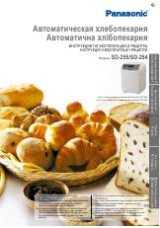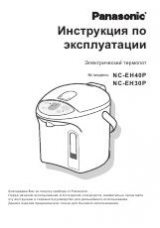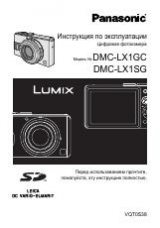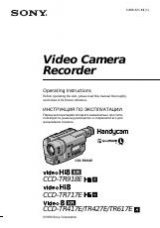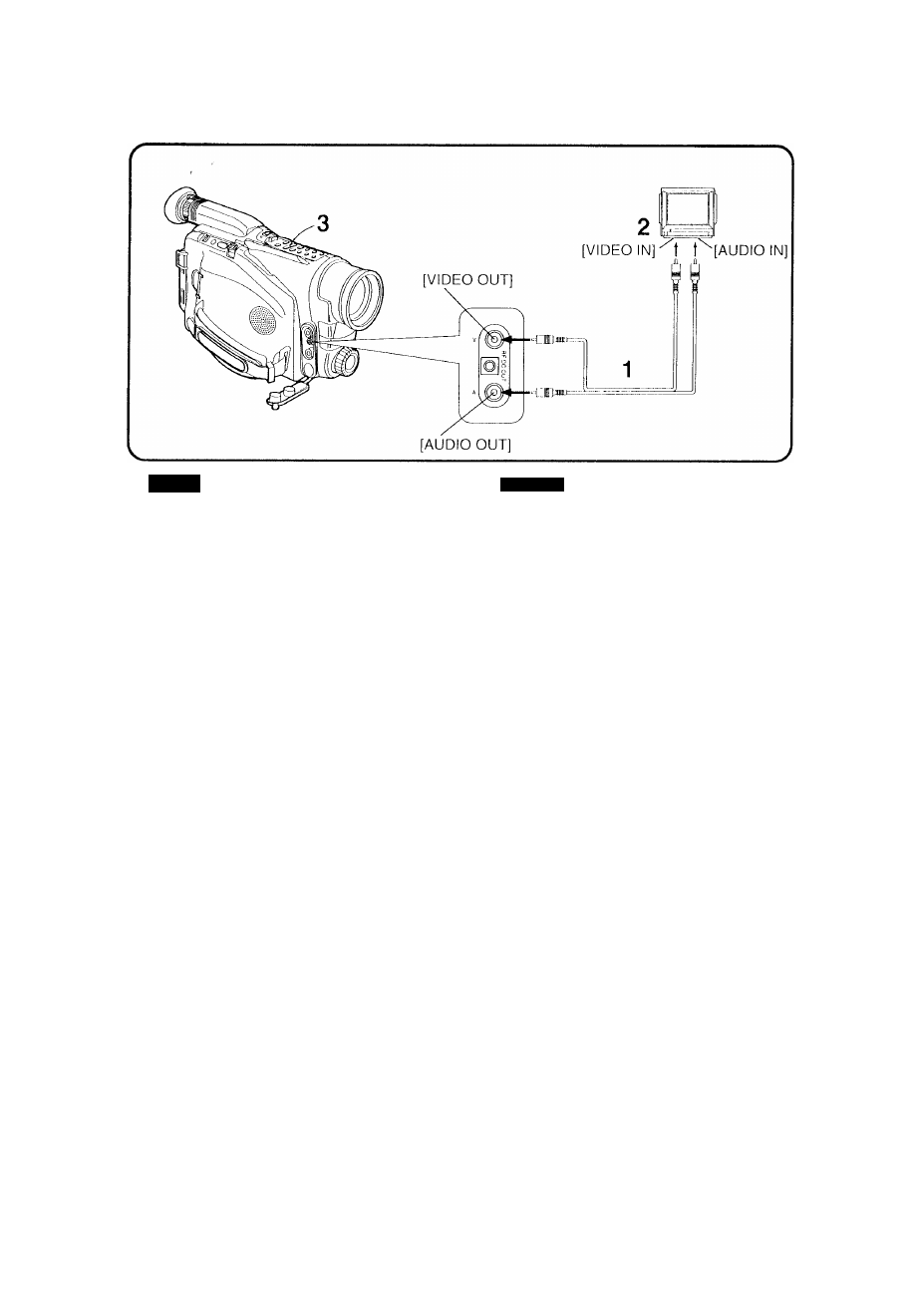
‘I’ 3t
1
mwm/mimi&imi^),
(VIDEO OUT] --------------VIDEO IN (lift)
(AUDIO OUT] -------------» AUDIO IN (g®;)
sumfiiiMiio
*
*RFi|}gtl(VW-RF7E, iM№P(ii=t=)o !S=lfi^giS'i8i„
ENGLISH
Playing Back on a TV
By connecting the Movie Camera to a TV, you can watch
playback of the recorded scenes on the TV screen.
• Before connecting, turn oft both the Movie Camera and
the TV for safety's sake.
1
Use the AV Cable (supplied) to
connect the Movie Camera with the TV.
TV (AV Input Sockets)
VIDEO IN
AUDIO IN
Movie Camera
[VIDEO OUT] -
[AUDIO OUT] -
2
Select the channel on the TV which
corresponds to the video/audio input
sockets used for connecting.
(Refer to the operating instructions of your TV).
3
start playback on the Movie Camera.
(-» 54)
• If your TV is not equipped with AV Input Sockets, the
RF Adaptor (VW-RF7E; optional) is necessary.
Consult your dealer.
58