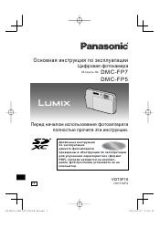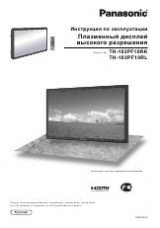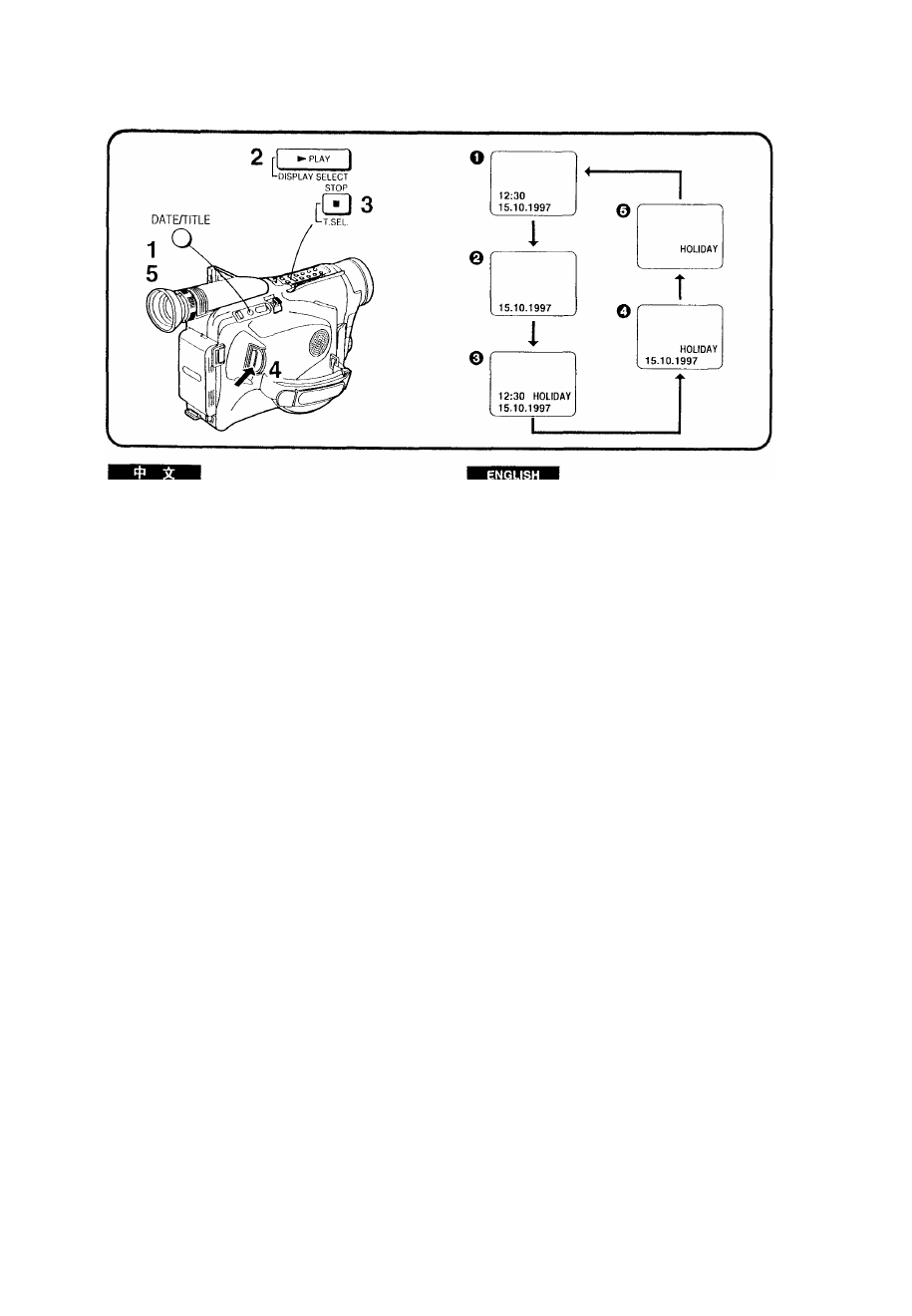
2
.
1 ftttgiWi^miT,ii[DATE/TITLE]ifio
• a wi/^^PRi/ra?aigis™Him4,K,3,afi7fKEr;ir'a^s^’,
2 a it«?
[PLAY/DISPLAY SELECT]
|i,
iiif 0D
(0x O Sic 0) o
3
Sit®[STOP/T.SELjil,it£ii/T^tiiiS
• SSisriiftTiiJliiTefe®:
[HOLIDAY] >[ HAPPY BIRTHDAY] •
I WEDDING ]- •[ FAMILY ] >| PARTY ] •
[THE END] ^CONGRATULATIONS] >
I MERRY CHRISTMAS] -(HAPPY MEMORIES] •
(HAPPY NEW YEAR] -(HOLIDAY] -
• iilfffigft,
3
- si -»
92),
4
«?START/STOPiS,
• it f iiill
11
n w f
1
« a ,±, ss ii )f w ffi « rt - « ffi
(*!8„
m
DATE/TITLE] ifi,
2. Selecting and Recording a
Title
1
Press the [DATE/TITLE] Button in the
Recording Pause Mode.
• The Dale/Time/Title Indication appears on the
LCD Monitor.
2
Press the [PLAY/DISPLAY SELECT]
Button repeatedly to select the
desired type of Title Indication {©,
Q
or©).
3
Press the [STOP/T.SEL.] Button
repeatedly until the desired title is
displayed.
• The titles change in the order shown below.
(In the other available languages, they are
arranged in the same order.)
[HOLIDAY]----- - [HAPPY BIRTHDAY]------ -
[WEDDING]------- [FAMILY]------ > [PARTY] —-
[THE END]----- > [CONGRATULATIONS)------
[MERRY CHRISTMAS]----- - [HAPPY MEMORIES]
---- ^ [HAPPY NEW YEAR]------ - [HOLIDAY]-------
• If you want change the language after selecting
the title, perform steps 3 to 5 (-♦ 92) to change to
the desired language.
4
Press the Start/Stop Button to start
recording.
• The selected title is maintained until you select
another title.
■ Deleting the Title Indication
5
During recording or when the Movie
Camera is in the Recording Pause
Mode, press the [DATE/TITLE] Button
to make the Title Indication disappear
on the LCD Monitor.
94