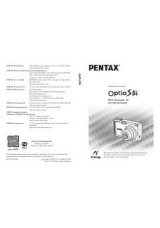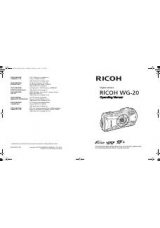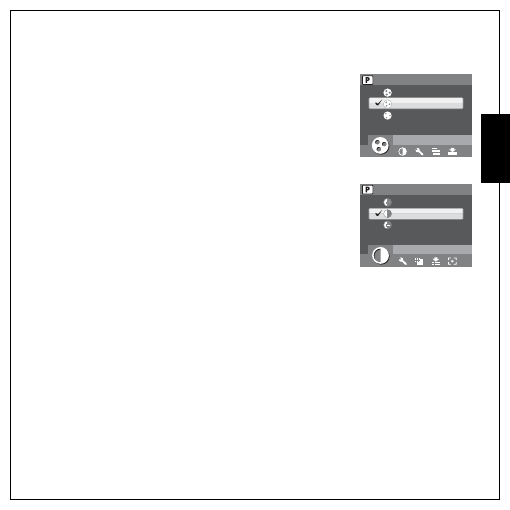
Capture Settings 27
The Capture Menu
Eng
lish
Saturation
The
Saturation
setting allows you to adjust the saturation of the colors
in your photos. Use a high saturation setting for rich colors and a lower
saturation setting for more natural tones. Use the
Up/Down
navigation
buttons to select from the options. 3 saturation settings are available:
•
HIGH
•
NORMAL (default)
•
LOW
Contrast
The
Contrast
setting allows you to adjust the contrast of your photos.
Use the
Up/Down
navigation buttons to select from the options.
3 contrast settings are available:
•
HIGH
•
NORMAL (default)
•
LOW
Setup
See “The Setup Menu” on page 40 for more details on the setup menu options.
SATURATION
HIGH
NORMAL
LOW
CONTRAST
HIGH
NORMAL
LOW