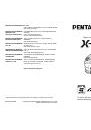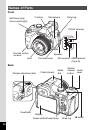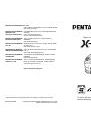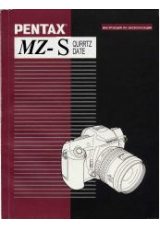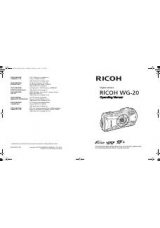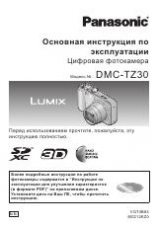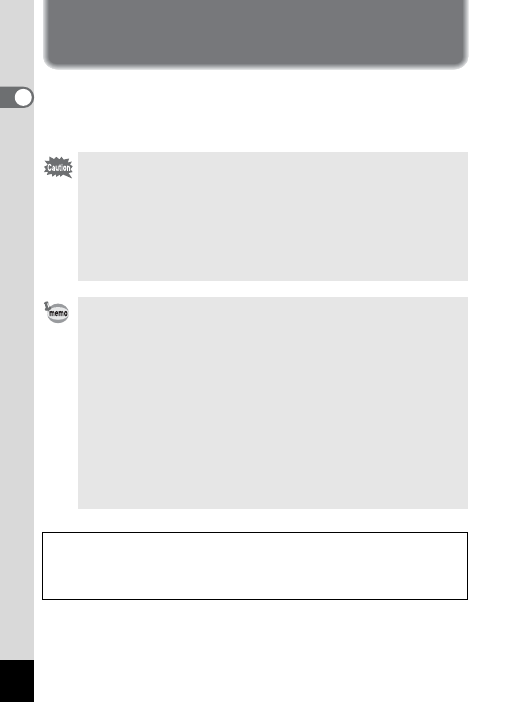
34
1
Get
ting St
ar
te
d
Installing an SD Memory Card
This camera uses a commercially available SD Memory Card, SDHC
Memory Card, or SDXC Memory Card. Captured images are saved on
the SD Memory Card when a card is inserted in the camera. They are
saved in the built-in memory when a card is not inserted (p.37).
• Be sure to use this camera to format (initialize) an SD Memory
Card that is unused or has been used on other cameras or digital
devices. Refer to “Formatting the Memory” (p.162) for
instructions on formatting.
• When using a new Eye-Fi card for the first time, copy the
installation file of Eye-Fi Manager on the card to your computer
before formatting the card.
• Make sure that the camera is turned off before inserting or
removing the SD Memory Card.
• The number of still pictures that can be stored and movie recording
time vary depending on the capacity of the SD Memory Card, the
selected number of recorded pixels, and the quality level, as well as
the frame rate (for movies).
- Choose the appropriate number of recorded pixels for still pictures
in the [
A
Rec. Mode] menu. Refer to “Selecting the Number of
Recorded Pixels” (p.91) for details.
- Choose the appropriate number of recorded pixels and frame rate
for movies in the [
C
Movie] menu. Refer to “Selecting the Number
of Recorded Pixels and Frame Rate for Movies” (p.114) for details.
- For an approximate guide to the number of still pictures or the length
of recorded movies that can be saved on an SD Memory Card or in
the built-in memory, see “Main Specifications” (p.211).
• The power lamp blinks while the SD Memory Card is being accessed
(data is being recorded or read).
Backing Up Data
The camera may not be able to access data in the SD Memory Card or built-in
memory in the case of a malfunction. Use a computer or other device to back
up important data in another location.