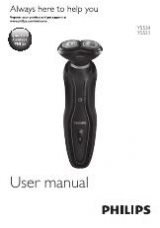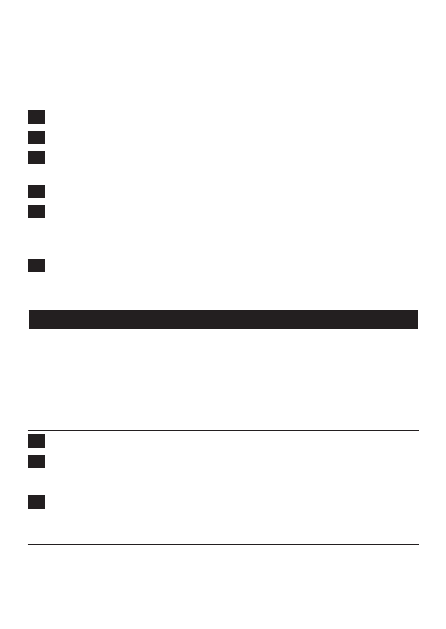
Wet shaving
To achieve better shaving results you can also use this shaver on a wet face with
shaving foam or shaving gel.
To shave with shaving foam or shaving gel, follow the steps below:
1
Apply some water to your skin.
2
Apply shaving foam or shaving gel to your skin.
3
Rinse the shaving unit under the tap to ensure that the shaving unit glides
smoothly over your skin. (Fig. 10)
4
Press the on/off button to switch on the appliance.
5
Move the shaving unit over your skin. Make circular movements (Fig. 9).
Rinse the shaving unit under the tap regularly to ensure that it continues to glide
smoothly over your skin.
6
Dry your face and thoroughly rinse the shaving unit with a sufficient amount
of water after every shave. Make sure you rinse all foam or shaving gel off
the shaving unit (see also chapter 9).
Beard styling (YS534 only)
- Only use this beard styler attachment to style facial hair. Do not use this
attachment to style body hair or scalp hair. The different attachments of this
appliance are designed for specific types of hair and your facial hair differs
from body hair or scalp hair (Fig. 11).
The appliance does not work from the mains for safety reasons.
attaching the beard styler attachment
1
Make sure the appliance is switched off.
2
Pull the shaving attachment straight off the appliance (Fig. 12).
Do not twist the shaving attachment while you pull it off the appliance.
3
Insert the lug of the beard styler attachment into the slot in the top of the
appliance. Press it downwards to attach it to the appliance (Fig. 13).
using the beard styler attachment with comb
You can use the beard styler attachment with the comb attached to trim
your beard at one fixed setting, but also at different length settings. You can choose
any setting between 1 and 5mm.
EngliSh
10