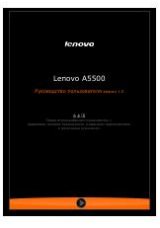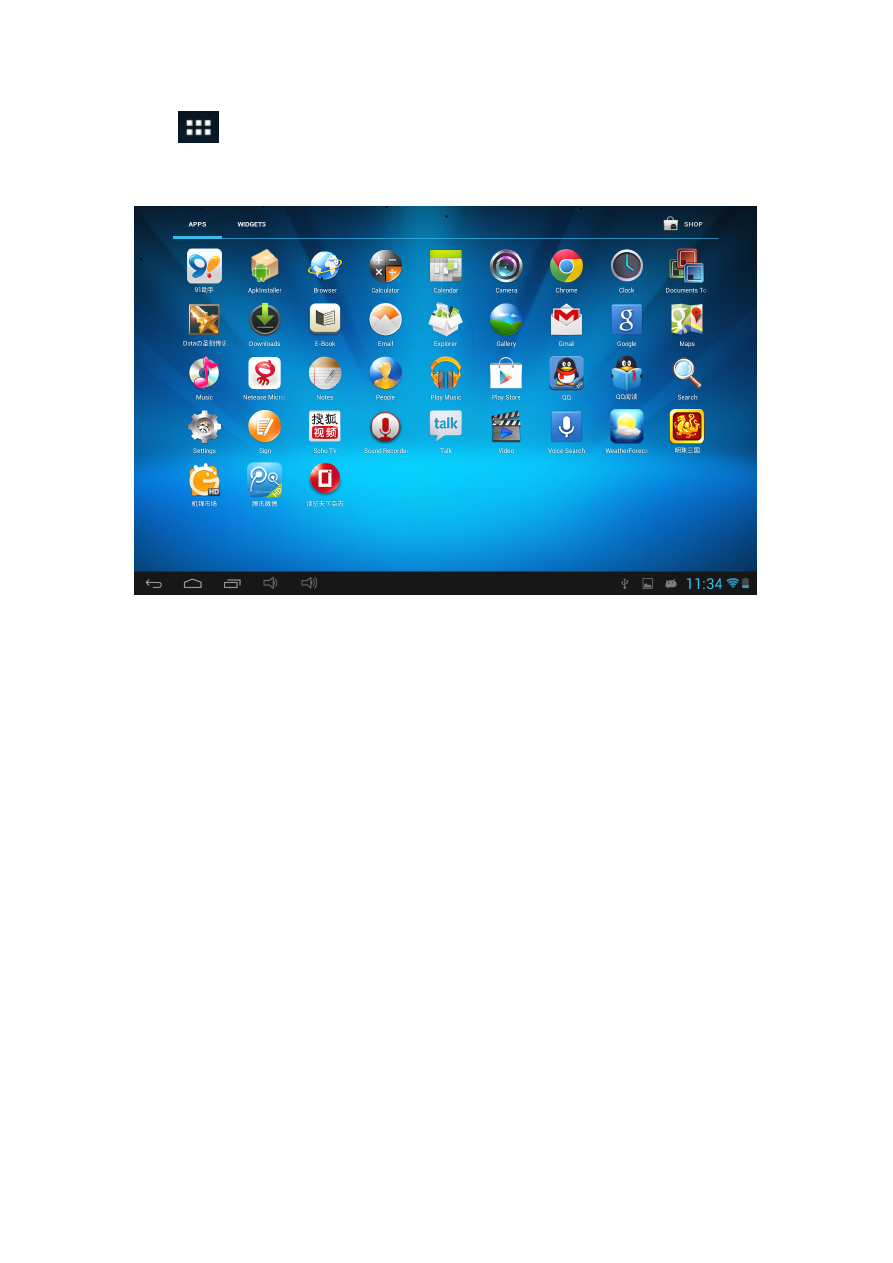
11
Tap
(All Apps launcher) on the upper right corner to enter into
all apps panel:
2.1
2.1
2.1
2.1 Change
Change
Change
Change wallpaper:
wallpaper:
wallpaper:
wallpaper:
Tap the “Settings” icon on the all apps panel, you will see a pop-up
options; Enter into “Display” interface, you can choose wallpaper
from Gallery, live Wallpapers or Wallpapers.
2.2
2.2
2.2
2.2 A
A
A
Add/delete
dd/delete
dd/delete
dd/delete applications
applications
applications
applications on
on
on
on home
home
home
home screen:
screen:
screen:
screen:
There are several apps in the home screen, you can also add more
frequently-used app icons in this home page and delete some less
frequently-used ones.