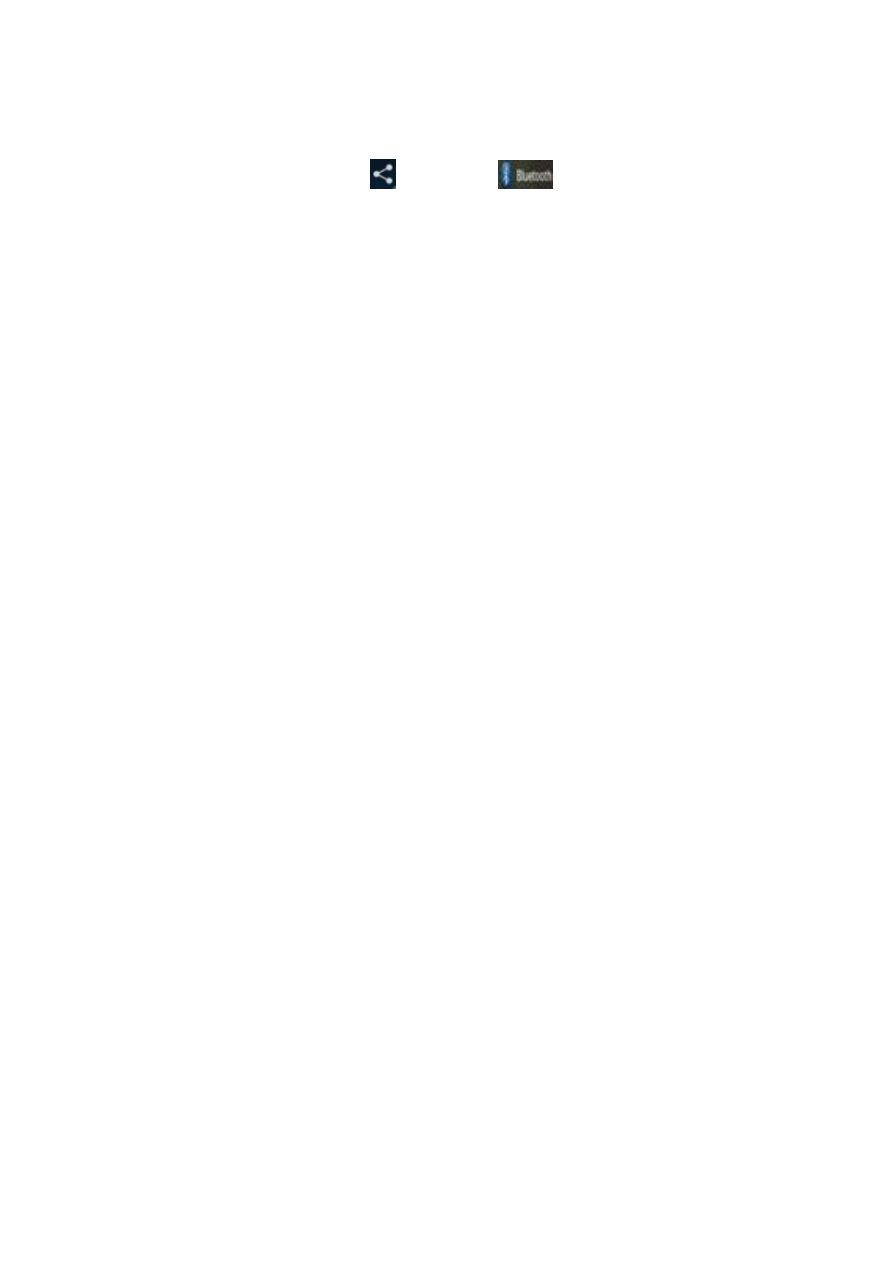
15
Go
Go
Go
Go to
to
to
to ““““Gallery
Gallery
Gallery
Gallery””””,,,, choose
choose
choose
choose a
aaa photo
photo
photo
photo to
to
to
to share.
share.
share.
share. Tap
Tap
Tap
Tap any
any
any
any spot
spot
spot
spot on
on
on
on the
the
the
the photo
photo
photo
photo
to
to
to
to view
view
view
view a
aaa submenu.
submenu.
submenu.
submenu. Tap
Tap
Tap
Tap
iiiicon
con
con
con
→
,,,, and
and
and
and then
then
then
then choose
choose
choose
choose the
the
the
the
device
device
device
device name
name
name
name in
in
in
in the
the
the
the Paired
Paired
Paired
Paired devices
devices
devices
devices list.
list.
list.
list. The
The
The
The photo
photo
photo
photo will
will
will
will then
then
then
then be
be
be
be sent.
sent.
sent.
sent.
You can touch the right icon to unpair the device.
Note: After pairing, it shows under the Bluetooth device “Paired but
not connected”, but file transmission is still possible.
You can see the received files by touching the right corner icon. At
present, the Bluetooth function only supports files transmission.To
extend battery life, turn Bluetooth power off when not in use.
3.
3.
3.
3.3
3
3
3 3G
3G
3G
3G Network
Network
Network
Network
3.
3.
3.
3.3.1
3.1
3.1
3.1 External
External
External
External 3G
3G
3G
3G Network
Network
Network
Network
A 3G network is a mobile network that allows high-speed data access
and advanced network capacity.
This tablet supports external 3G network by a 3G dongle. You can
connect the 3G dongle to USB HOST port via the USB convertor cable.
You can find the convertor cable in the accessories. However, this
tablet supports some 3G dongles, but not all dongles. If you need a
special dongles to support, please check with the shop before you buy
it.
3.3.2
3.3.2
3.3.2
3.3.2 Internal
Internal
Internal
Internal 3G
3G
3G
3G support
support
support
support (optional)
(optional)
(optional)
(optional)















































