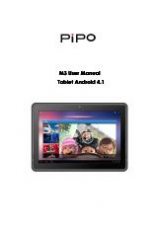3
Contents
Contents
Contents
Contents
.................................................................................................
...............................................................................................
..................................................................................................
1.2 Lock/unlock the screen (sleep mode)
....................................................
..................................................................................
...........................................................................................
........................................................................................
2.2 Add/delete applications on home screen:
...........................................
2.3 Add widgets to home screen:
...................................................................
......................................................................................
............................................................................................
............................................................................................
..............................................................................
3.2.1 Make device discoverable
........................................................................
.........................................................................................