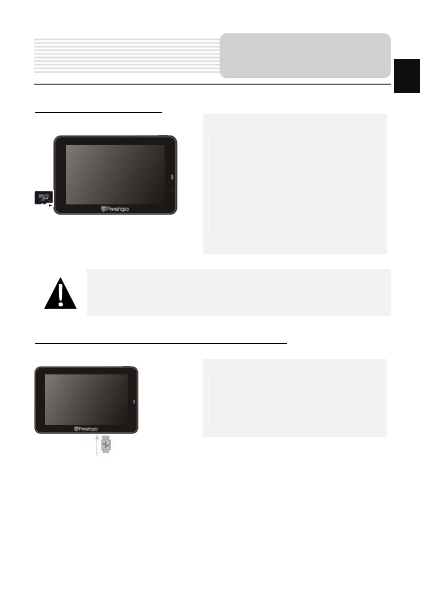
EN-5
Inserting microSD Card
z
To insert a microSD card, place
connector towards device and card
label towards the front side of the
device.
z
To remove a microSD card, gently
press the edge of the card to release
the safety lock and pull the card out of
the slot.
NOTE:
Please always make sure that no application is accessing the microSD
card before extraction.
Connecting to External USB Device
(Charging)
z
Insert the mini USB connector into the
appropriate mini USB port.
z
Insert the other USB connector into the
USB port on PC to start charging.
Device Connections
EN








































































