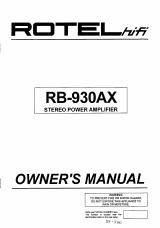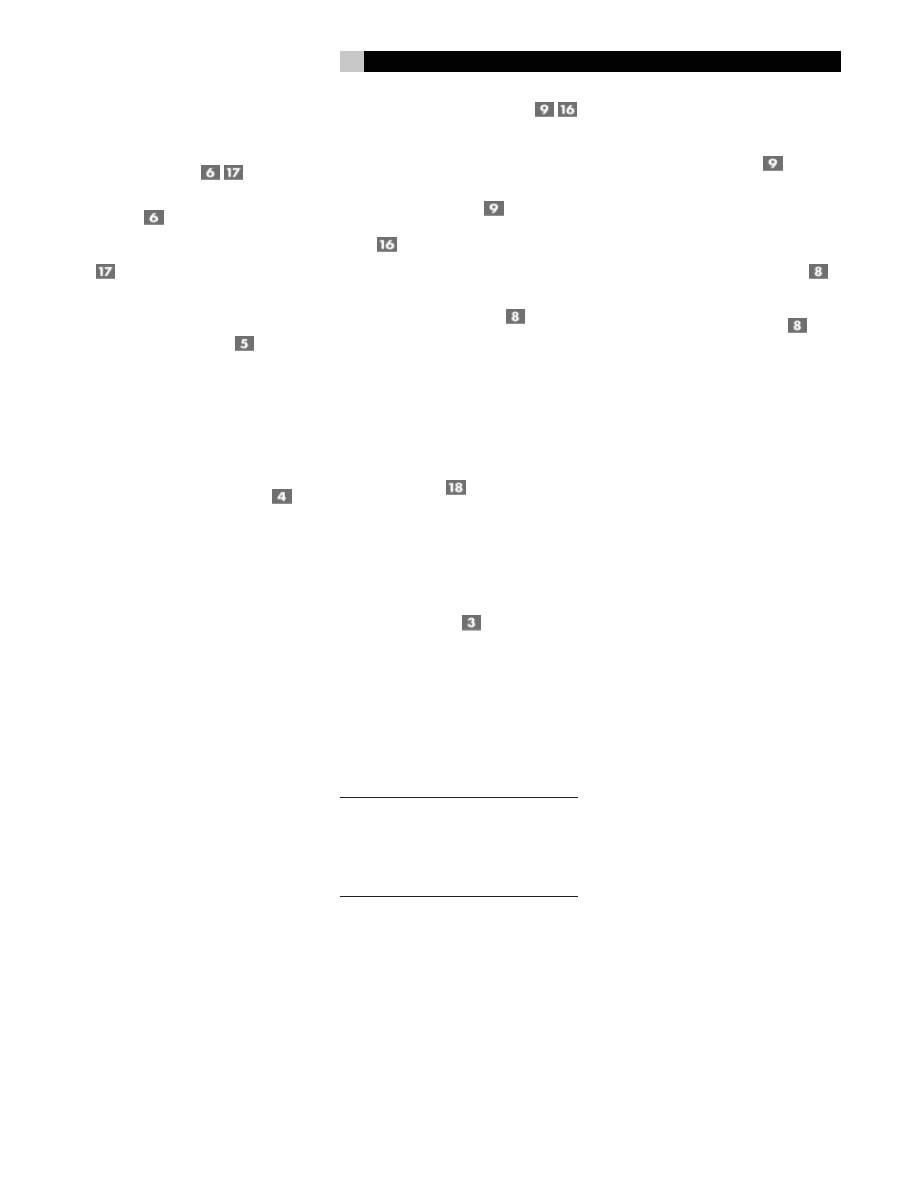
9
English
Audio Controls
Volume Control
As with all normal volume controls turn the
control knob
clockwise to increase the vol-
ume, or counterclockwise to decrease the vol-
ume. Or press the remote control volume but-
ton
next to the s symbol to turn the volume
up; press the button next to the t symbol to turn
the volume down.
Tone On/Off Switch
When the switch is in the Off position the tone
control circuits are bypassed to ensure the purest
possible sound. Leave the switch in the Off po-
sition unless you want to use the tone controls.
Turn the switch to the On position if you want
to adjust the tone controls.
Bass and Treble Controls
When the Tone Switch is in the On position,
turning the Bass and Treble controls adjusts the
tone balance of the sound. Turn the controls
clockwise to increase the bass or treble out-
put. Turn the controls counterclockwise to de-
crease the bass or treble output.
A properly set up high-performance audio
system produces the most natural sound with
little or no adjustment of the tone controls. Use
these controls sparingly. Be particularly care-
ful when turning the controls up (clockwise).
This increases the power output in the bass or
treble range, increasing the load on the am-
plifier and speakers.
Input “Function” Selector
The setting of the Function Selector controls
which of the input signals goes to the main
outputs and onto the power amplifier – or, more
simply, which source is heard. Turn the knob
on the front panel control
to the source
you want to use, or press the corresponding
button
on the RR-C91 remote The signal
from the selected source also goes to the Tape
Outputs.
Tape Monitor Switch
When the Tape Monitor switch is in the Source
position you hear the sound source that is
selected by the Function Selector. Turning the
switch to the Tape position lets you listen to
a previously recorded tape, or monitor the
sound from the tape recorder while you are
recording.
Mute Control
(remote only)
To temporarily mute the sound of the system
press the Mute Button on the RR-C91 remote.
Press the button again to return the sound
volume to the original level. The LED in the
volume control will flash when the unit is muted.
Phones Output
The Phones output allows you to connect head-
phones for private listening. This output ac-
commodates standard stereo phone (1/4”)
plugs. If your headphones have another type
of plug, such as a 1/8” mini-plug, you will
need an adapter plug. Contact your autho-
rized Rotel dealer, to get the correct adapter
plug.
Note:
Plugging in a set of headphones
does not cut off the signal to the outputs. In
most instances you should turn off the
power amplifier when listening to head-
phones.
Recording
Set the Function Selector switch
to the com-
ponent you want to use for the signal source.
If you have a three-head cassette recorder, a
three-head reel-to-reel tape recorder or a DAT
recorder that allows simultaneous “read and
write” operation you can monitor your record-
ing by setting the Tape Monitor switch
to
the “Tape” position. When not monitoring a
recording, or listening to a previously recorded
tape, set the Tape Monitor switch
to the
“Source” position.
Optional Phono Board Card
In order to use an analog phono turntable with
the RC-972 you must install the optional MM
or MC phono board card. These plug in boards
convert the Aux 1 input to a phono input. They
can be installed by your authorized Rotel
dealer, or you can install them yourself. If you
plan to install them yourself, follow the sup-
plied instructions very carefully. Failure to
precisely follow the instructions can result in
damage to the RC-972 or personal injury. If
you are not sure you have the knowledge and
skills to properly install the preamp boards,
have the installation done by your dealer.