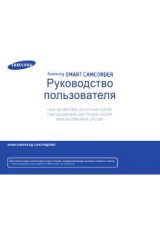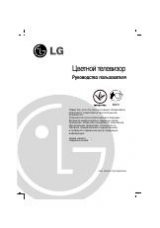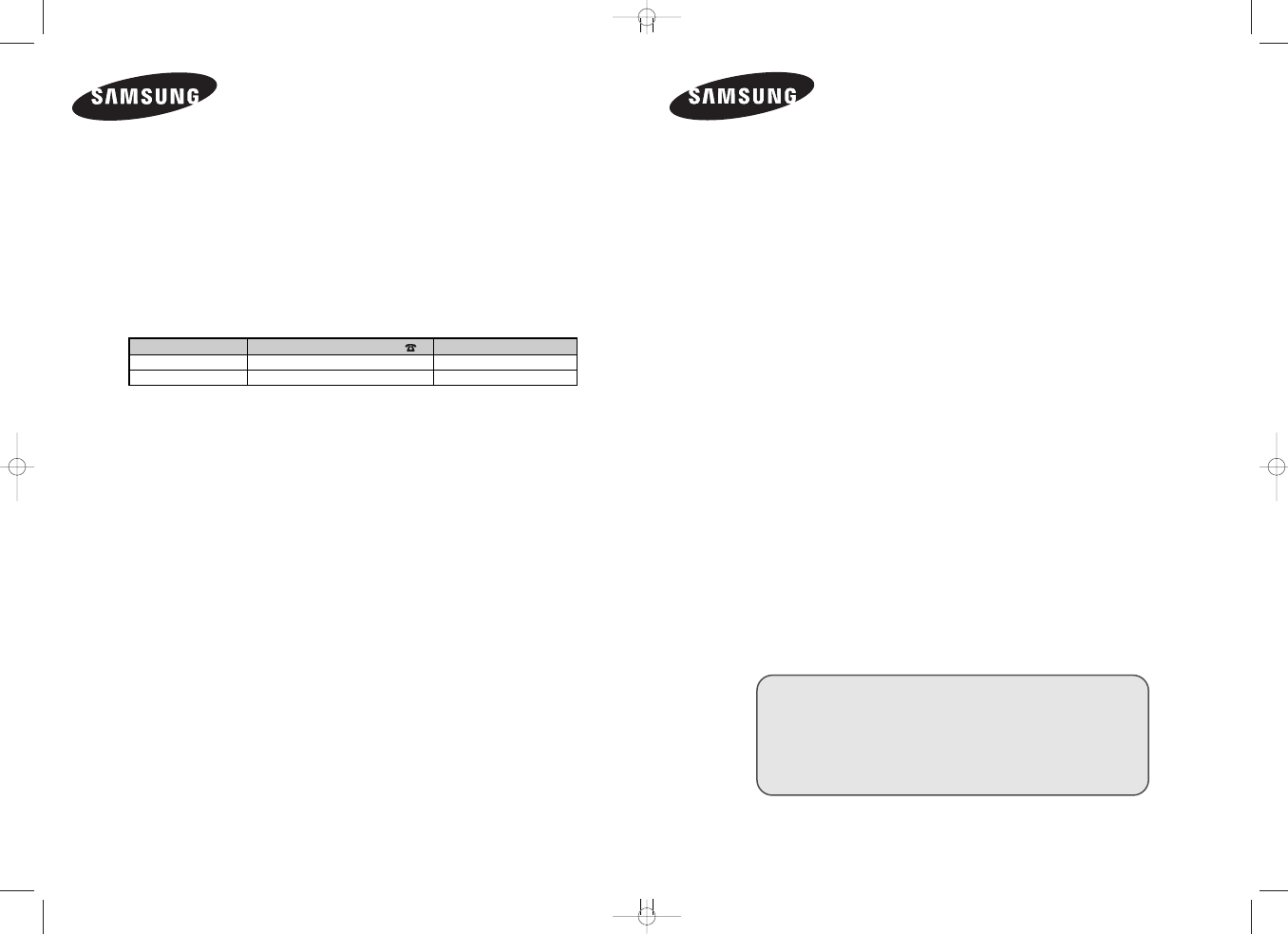
êÛÍÓ‚Ó‰ÒÚ‚Ó ÔÓ ˝ÍÒÔÎÛ‡Ú‡ˆËË
è‰ ̇˜‡ÎÓÏ ˝ÍÒÔÎÛ‡Ú‡ˆËË ÛÒÚÓÈÒÚ‚‡
‚ÌËχÚÂθÌÓ ÔÓ˜ËÚ‡ÈÚ ̇ÒÚÓfl˘Â ÛÍÓ‚Ó‰ÒÚ‚Ó Ë
ÒÓı‡ÌËÚÂ Â„Ó ‰Îfl ·Û‰Û˘Â„Ó ËÒÔÓθÁÓ‚‡ÌËfl.
ùäêÄççõÖ åÖçû
ÑàëèãÖâ èä
íÖãÖíÖäëí
á‡Â„ËÒÚËÛÈÚÂÒ¸ ‚ ÍÎÛ·Â Samsung ̇ Ò‡ÈÚÂ
www.samsung.com/global/register
BN68-01074E-00
Contact SAMSUNG WORLD-WIDE
If you have any questions or comments relating to Samsung products,
please contact the SAMSUNG customer care centre.
ë‚flÁ˚‚‡ÈÚÂÒ¸ Ò SAMSUNG ÔÓ ‚ÒÂÏÛ ÏËÛ
ÖÒÎË Û ‚‡Ò ÂÒÚ¸ Ô‰ÎÓÊÂÌËfl ËÎË ‚ÓÔÓÒ˚ ÔÓ ÔÓ‰ÛÍÚ‡Ï Samsung,
Ò‚flÁ˚‚‡ÈÚÂÒ¸ Ò ËÌÙÓχˆËÓÌÌ˚Ï ˆÂÌÚÓÏ Samsung.
á‚ÂÚ‡ÈÚÂÒ¸ Û ÍÓÏԇ̥˛ SAMSUNG ì êßáçàï äêÄ∫çÄï ëÇßíì
ì ‡Á¥ ‚ËÌËÍÌÂÌÌfl Á‡ÔËڇ̸ ‡·Ó ÍÓÏÂÌÚ‡¥‚ ÒÚÓÒÓ‚ÌÓ ‚ËÓ·¥‚ Samsung,
Á‚ÂÚ‡ÈÚÂÒ¸ Û ˆÂÌÚ Ó·ÒÎÛ„Ó‚Û‚‡ÌÌfl ÍÎ¥πÌÚ¥‚ ÍÓÏԇ̥ª SAMSUNG.
Country
RUSSIA
UKRAINE
Customer Care Center
8-800-200-0400
8-800-502-0000
Web Site
www.samsung.ru
www.samsung.com/ur
íÖãÖÇàáéê ë
ÜàÑäéäêàëíÄã
ãàóÖëäàå
ùäêÄçéå
LE19R71B
LE19R71W
BN68-01074E-X0Cover.qxd 8/24/06 11:12 PM Page 1