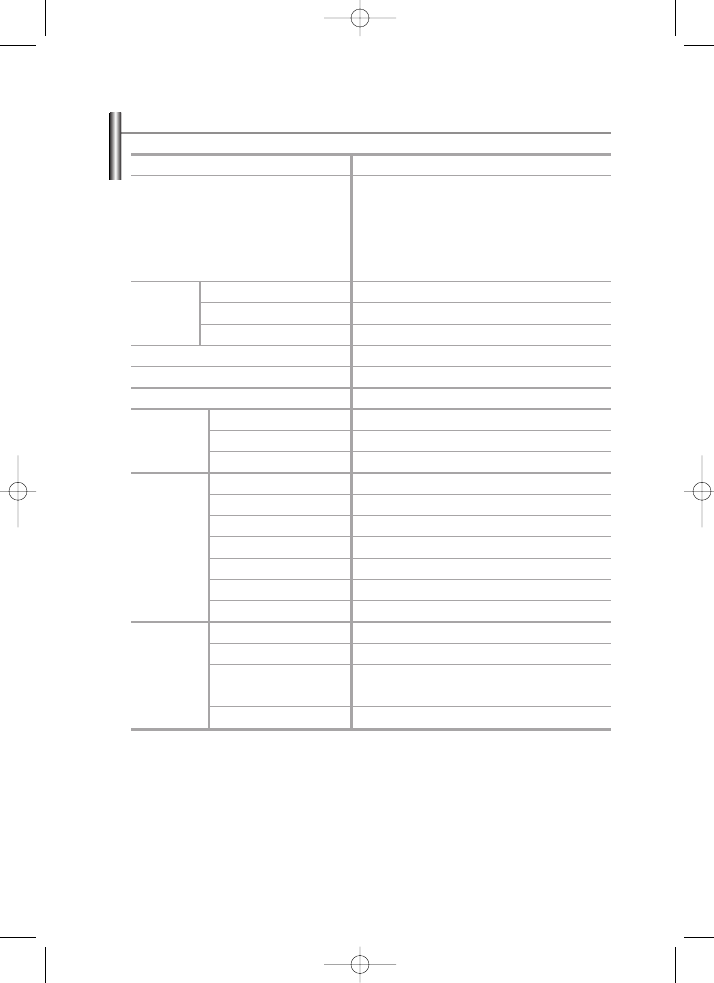
ì͇ªÌҸ͇-26
ç‡ÒÚÓ˛‚‡ÌÌfl ÔÛθڇ ‰ËÒڇ̈¥ÈÌÓ„Ó ÛÔ‡‚Î¥ÌÌfl
åÓ‰Âθ
LE19R71B
ëÔ¥‚‚¥‰ÌÓ¯ÂÌÌfl ÒÚÓ¥Ì Â͇̇
êÓÁÏ¥ Â͇̇ ‚ ‰˛Èχı
êÓÁÏ¥ ‰¥‡„Ó̇Υ Ó·Ó˜Óª ӷ·ÒÚ¥ Â͇̇
襉ÚËÏÛ‚‡Ì¥ ÂÊËÏË ÍÓÎ¥ÌÓÒÚ¥
襉ÚËÏÛ‚‡Ì¥ ÂÊËÏË Á‚ÛÍÛ
ê‡ÁÏÂ˚ ‚ ÏÏ
LJ„‡ ‚ Í„
åÓÌÓ/ÒÚÂÂÓ
5,6
ëÚÂÂÓ
èÓÚÛÊÌ¥ÒÚ¸ ‚·Û‰Ó‚‡ÌËı ‰Ë̇ϥͥ‚
3 ÇÚ x 2
ò
É
Ç
ÖÎÂÍÚ˘̥
Ô‡‡ÏÂÚË
ç‡ÔÛ„‡, Ç
ó‡ÒÚÓÚ‡ ÒÚÛÏÛ, Ɉ
ëÔÓÊË‚‡Ì‡ ÔÓÚÛÊÌ¥ÒÚ¸, ÇÚ
485
200
408
16X9
19 ‰˛ÈÏ¥‚
48
PAL, SECAM, NTSC 4.43
B/G, D/K, I, L
íËÔË
ÛÒÚ‡ÌÓ‚ÎÂÌËı
ÓÁ’πÏ¥‚
ÑÓ‰‡ÚÍÓ‚¥
‡ÍÒÂÒÛ‡Ë
¡CART
S-VIDEO/RCA (Çı¥‰)
RCA ‚Ëı¥‰
D-Sub (‰Îfl èä)
DVI IN
Çı¥‰ DVI ÄÛ‰¥Ó
ÉÓÎÓ‚Ì¥ ÚÂÎÂÙÓÌË / ̇‚Û¯ÌËÍ
áÏ¥ÌÌËÈ 100 ~ 240 Ç
60/50 Ɉ
45 ÇÚ
π
π/π
π
π
π
ÌÂχπ
π
π
π
π
ÌÂχπ
èÛÎ¸Ú Ñì
ŇڇÂÈÍË
ßÌÒÚÛ͈¥fl ÍÓËÒÚÛ‚‡˜‡
èÂÂı¥‰ÌËÍ ‰Îfl Ô¥‰Íβ˜ÂÌÌfl
Í¥Ï̇ÚÌÓª ‡ÌÚÂÌË
BN68-01074E-X0Ukr.qxd 9/2/04 1:07 AM Page 26



















































