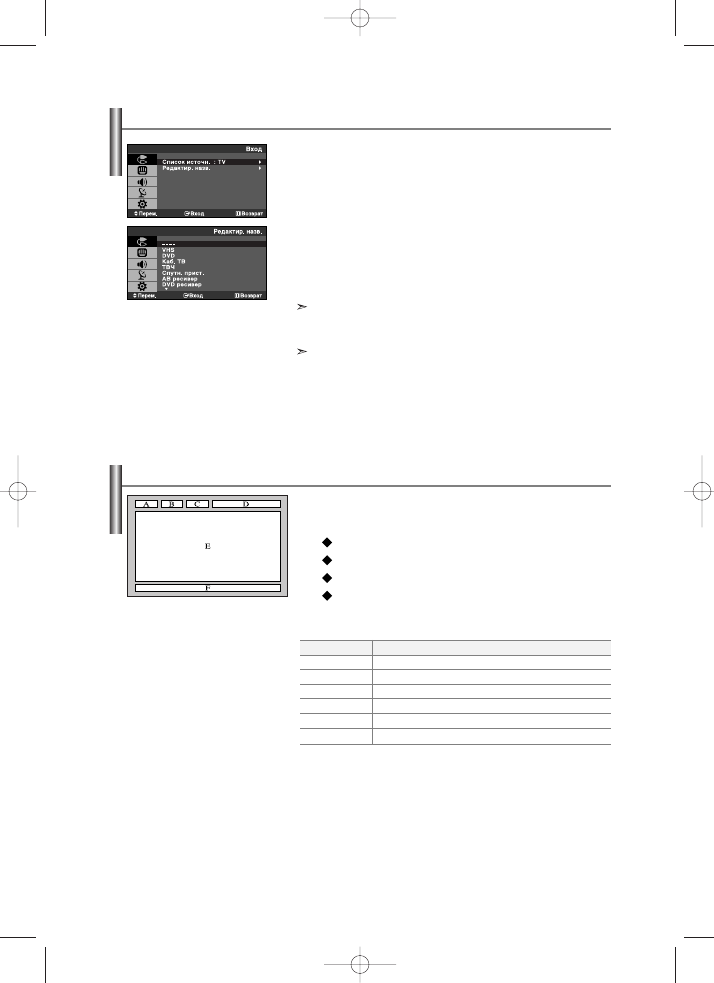
êÛÒÒÍËÈ-19
ÅÓθ¯ËÌÒÚ‚Ó ÚÂ΂ËÁËÓÌÌ˚ı ͇̇ÎÓ‚ Ô‰‡˛Ú ÒÚ‡Ìˈ˚
"ÚÂÎÂÚÂÍÒÚ‡", ÍÓÚÓ˚ ÒÓ‰ÂÊ‡Ú ÒÎÂ‰Û˛˘Û˛
ËÌÙÓχˆË˛:
èÓ„‡ÏÏÛ ÚÂÎÂÔ‰‡˜.
éÒÌÓ‚Ì˚Â ÌÓ‚ÓÒÚË Ë ÔÓ„ÌÓÁ ÔÓ„Ó‰˚.
ëÔÓÚË‚Ì˚ ҂ӉÍË.
ëÛ·ÚËÚ˚ ‰Îfl β‰ÂÈ Ò ‡ÒÒÚÓÈÒÚ‚‡ÏË ÒÎÛı‡.
ç‡ ÒÚ‡Ìˈ‡ı ÚÂÎÂÚÂÍÒÚ‡ ËÏÂÂÚÒfl ¯ÂÒÚ¸ ӷ·ÒÚÂÈ
(ÒÏ. ËÒÛÌÓÍ):
ó‡ÒÚ¸
A
B
C
D
E
F
ëÓ‰ÂʇÌËÂ
çÓÏ ‚˚·‡ÌÌÓÈ ÒÚ‡Ìˈ˚.
à‰ÂÌÚËÙË͇ÚÓ ÚÂ΂ËÁËÓÌÌÓÈ Òڇ̈ËË.
çÓÏ ÚÂÍÛ˘ÂÈ ÒÚ‡Ìˈ˚ ËÎË ÒÓÒÚÓflÌË ÔÓËÒ͇.
чڇ Ë ‚ÂÏfl.
íÂÍÒÚ.
àÌÙÓχˆËfl Ó ÒÓÒÚÓflÌËË.
ÑÂÍӉ ÚÂÎÂÚÂÍÒÚ‡
èËÒ‚ÓÈÚ ̇Á‚‡ÌËfl ÛÒÚÓÈÒÚ‚‡Ï, ÔÓ‰ÒÓ‰ËÌÂÌÌ˚Ï Í ‚ıÓ‰Ì˚Ï
‡Á˙ÂχÏ, ˜ÚÓ·˚ ӷ΄˜ËÚ¸ ‚˚·Ó ËÒÚÓ˜ÌË͇.
1.
óÚÓ·˚ ÓÚÍ˚Ú¸ ˝Í‡ÌÌÓ ÏÂÌ˛, ̇ÊÏËÚ ÍÌÓÔÍÛ
MENU
.
ç‡ÊËχfl ÍÌÓÔÍÛ
ENTER
, ‚˚·ÂËÚ ÏÂÌ˛ “ÇıÓ‰”.
2.
ç‡ÊËχfl ÍÌÓÔÍÛ
ËÎË
, ‚˚·ÂËÚ ÔÛÌÍÚ “ꉇÍÚË. ̇Á‚.”, ‡ Á‡ÚÂÏ
̇ÊÏËÚ ÍÌÓÔÍÛ
ENTER
.
3.
ç‡ÊÏËÚ ÍÌÓÔÍÛ
ËÎË
, ˜ÚÓ·˚ ‚˚·‡Ú¸ ÛÒÚÓÈÒÚ‚Ó ‰Îfl ‰‡ÍÚËÓ‚‡ÌËfl.
ç‡ÊÏËÚ ÍÌÓÔÍÛ
ENTER
.
4.
óÚÓ·˚ ‚˚·‡Ú¸ ÚÂ·Û˛˘ÂÂÒfl ÛÒÚÓÈÒÚ‚Ó ËÁ ÒÔËÒ͇, ̇ÊÏËÚÂ
ÍÌÓÔÍÛ
ËÎË
. ç‡ÊÏËÚ ÍÌÓÔÍÛ
ENTER
.
ÑÓÒÚÛÔÌ˚ ÒÎÂ‰Û˛˘Ë ̇Á‚‡ÌËfl ÛÒÚÓÈÒÚ‚:
- - - - - VHS - DVD - K‡·. TB - íÇó - ëÔÛÚÌ. ÔËÒÚ. - ÄÇ ÂÒË‚Â -
DVD ÂÒË‚Â - à„‡ - ä‡Ï‡ - DVD äoÏ·o - ñ. ÂÍӉ - èä
ñ. ÂÍӉ (DHR): ÛÒÚÓÈÒÚ‚Ó Á‡ÔËÒË ‰ËÒÍÓ‚ DVD ̇ ÊÂÒÚÍËÈ ‰ËÒÍ
5.
óÚÓ·˚ ‚˚ÈÚË, ̇ÊÏËÚ ÍÌÓÔÍÛ
EXIT
.
ꉇÍÚËÓ‚‡ÌË ̇Á‚‡ÌËÈ ËÒÚÓ˜ÌËÍÓ‚ ‚ıÓ‰ÌÓ„Ó Ò˄̇·
BN68-01074E-X0Rus.qxd 8/25/06 3:52 AM Page 19



















































