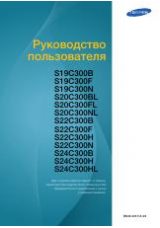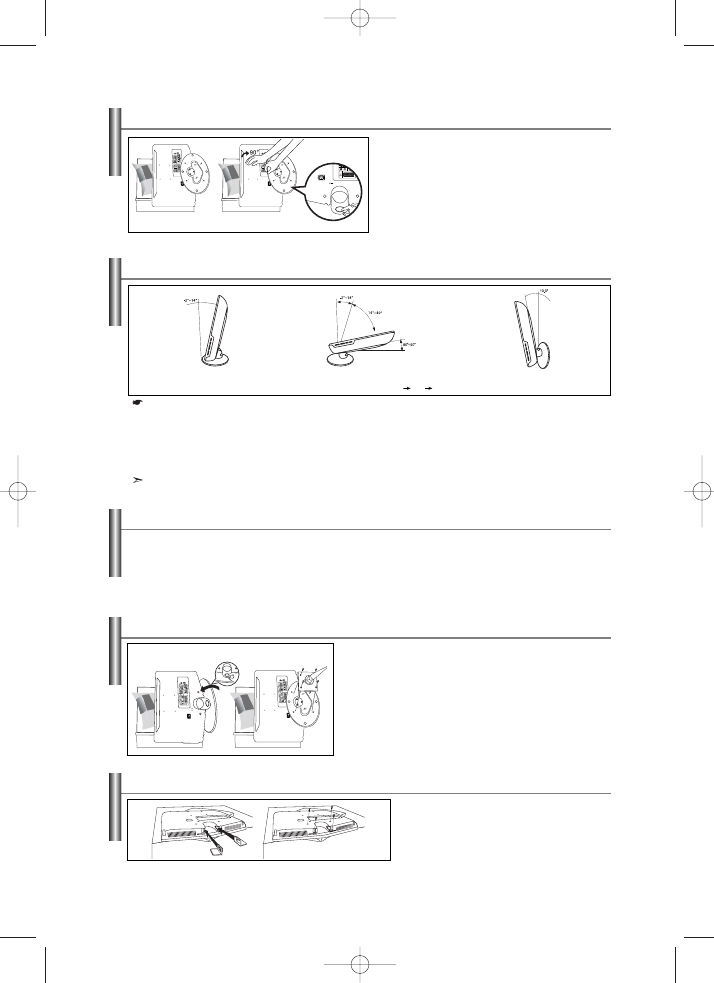
ì͇ªÌҸ͇-24
(1)
(2)
1.
èÓÍ·‰¥Ú¸ ÚÂ΂¥ÁÓ Ì‡ ÒڥΠÂ͇ÌÓÏ ‰ÓÌËÁÛ, Ô¥‰Í·‚¯Ë
Ï’flÍÛ Ú͇ÌËÌÛ ˜Ë ÔÓ‰Û¯ÍÛ, flÍ ÔÓ͇Á‡ÌÓ Ì‡ Ï‡Î˛ÌÍÛ (1)
- ÇË¥‚ÌflÈÚ ÌËÊÌ˛ ˜‡ÒÚËÌÛ ÚÂ΂¥ÁÓ‡
‚Á‰Ó‚Ê Í‡˛ ÒÚÓ·.
2.
ç‡ÚËÒÌ¥Ú¸ ÔÓÒ‰ËÌ¥ Á‡‰Ì¸Óª Ô‡ÌÂÎ¥ ÚÂ΂¥ÁÓ‡.
Ç¥‰Â„ÛβÈÚ ԥ‰ÒÚ‡‚ÍÛ, flÍ ÔÓ͇Á‡ÌÓ Ì‡ Ï‡Î˛ÌÍÛ (2),
̇ÚËÒ͇˛˜Ë ÍÌÓÔÍÛ Ì‡ Á‡‰Ì¥È ˜‡ÒÚËÌ¥ Ô¥‰ÒÚ‡‚ÍË.
3.
èÓÒÚ‡‚Ú ÚÂ΂¥ÁÓ Ì‡ ÒڥΠڇÍ, ˘Ó· ‚¥Ì Ì ‚Ô‡‚.
1.
ç‡ Ï‡Î˛ÌÍÛ (1) ÔÓ͇Á‡ÌÓ ÒÔÓÒ¥· ̇·¯ÚÛ‚‡ÌÌfl ÍÛÚ‡ (-2
°
- 14
°
) ÚÂ΂¥ÁÓ‡ Á ¥‰ÍÓÍËÒڇΥ˜ÌËÏ Â͇ÌÓÏ Ì‡ Ô¥‰ÒÚ‡‚ˆ¥.
燉ϥÌËÈ Ì‡ıËÎ ÏÓÊ ÔÂÂÍËÌÛÚË ÚÂ΂¥ÁÓ Á ¥‰ÍÓÍËÒڇΥ˜ÌËÏ Â͇ÌÓÏ, ˘Ó ÏÓÊ ÒÔ˘ËÌËÚË ÈÓ„Ó ÔÓ¯ÍÓ‰ÊÂÌÌfl.
2.
ç‡ Ï‡Î˛ÌÍÛ (2) ÔÓ͇Á‡ÌÓ ÒÔÓÒ¥· ̇·¯ÚÛ‚‡ÌÌfl ÍÛÚ‡ ÚÂ΂¥ÁÓ‡ Á ¥‰ÍÓÍËÒڇΥ˜ÌËÏ Â͇ÌÓÏ (14
°
- 80
°
) ‰Îfl Á‡Ï¥ÌË
Ô¥‰ÒÚ‡‚ÍË Ì‡ ̇ÒÚ¥ÌÌ ͥÔÎÂÌÌfl.
3.
ç‡ Ï‡Î˛ÌÍÛ (3) ÔÓ͇Á‡ÌÓ ÒÔÓÒ¥· ̇·¯ÚÛ‚‡ÌÌfl ÍÛÚ‡ ÚÂ΂¥ÁÓ‡ Á ¥‰ÍÓÍËÒڇΥ˜ÌËÏ Â͇ÌÓÏ (0
°
- 10
°
) Ô¥ÒÎfl
‚ÒÚ‡ÌÓ‚ÎÂÌÌfl ÈÓ„Ó Ì‡ ÒÚ¥ÌÛ.
ÇË ÔÓ˜ÛπÚ Í·ˆ‡ÌÌfl ÔË Áϥ̥ ÍÛÚ‡ Á ÔÓÎÓÊÂÌÌfl 1 Û ÔÓÎÓÊÂÌÌfl 2 ˜Ë Á ÔÓÎÓÊÂÌÌfl 3 Û ÔÓÎÓÊÂÌÌfl 2.
(1)
ç‡Î‡¯ÚÛ‚‡ÌÌfl ÍÛÚ‡ ̇ıËÎÛ
ÚÂ΂¥ÁÓ‡ ̇ Ô¥‰ÒÚ‡‚ˆ¥
(2)
ç‡Î‡¯ÚÛ‚‡ÌÌfl ÍÛÚ‡ ̇ıËÎÛ Ô¥‰ ˜‡Ò ÔÂÂıÓ‰Û ‚¥‰
Ô¥‰ÒÚ‡‚ÍË ‰Ó ̇ÒÚ¥ÌÌÓ„Ó Í¥ÔÎÂÌÌfl (1
3, 3
1)
(3)
ç‡Î‡¯ÚÛ‚‡ÌÌfl ÍÛÚ‡ ̇ıËÎÛ Ô¥‰ ˜‡Ò ‚ËÍÓËÒÚ‡ÌÌfl
êä ÚÂ΂¥ÁÓ‡ ¥Á ̇ÒÚ¥ÌÌËÏ Í¥ÔÎÂÌÌflÏ
ÑÎfl „Û₇ÌÌfl Ô¥‰ÒÚ‡‚ÍË Ì‡ÚËÒÌ¥Ú¸ ÍÌÓÔÍÛ Ì‡ Á‡‰Ì¥È ˜‡ÒÚËÌ¥ Ô¥‰ÒÚ‡‚ÍË.
äÌÓÔ͇
ê„Û₇ÌÌfl Ô¥‰ÒÚ‡‚ÍË
üÍ Ì‡Î‡¯ÚÛ‚‡ÚË ÍÛÚ Ì‡ıËÎÛ ÚÂ΂¥ÁÓ‡
äÓÏÔÎÂÍÚ Ì‡ÒÚ¥ÌÌÓ„Ó Í¥ÔÎÂÌÌfl (ÔÓ‰‡πÚ¸Òfl ÓÍÂÏÓ) ‰ÓÁ‚ÓÎflπ ÏÓÌÚÛ‚‡ÚË ÚÂ΂¥ÁÓ Ì‡ ÒÚ¥ÌÛ.
ôÓ· ÓÚËχÚË ‰ÂڇθÌÛ ¥ÌÙÓχˆ¥˛ ÔÓ ‚ÒÚ‡ÌÓ‚ÎÂÌÌfl ̇ÒÚ¥ÌÌÓ„Ó Í¥ÔÎÂÌÌfl, ‰Ë‚. ÔÓÒ¥·ÌËÍ, ˘Ó ‰Ó‰‡πÚ¸Òfl. üÍ˘Ó Ô¥‰ ˜‡Ò
‚ÒÚ‡ÌÓ‚ÎÂÌÌfl ̇ÒÚ¥ÌÌÓ„Ó ÍÓ̯ÚÂÈÌÛ Û Ç‡Ò ‚ËÌËÍÌÛÚ¸ ‰Ó‰‡ÚÍÓ‚¥ Á‡ÔËÚ‡ÌÌfl, Á‚ÂÌ¥Ú¸Òfl ‰Ó ÒÔˆ¥‡Î¥ÒÚ‡ ÚÂıÌ¥˜ÌÓª ÒÎÛÊ·Ë.
äÓÏԇ̥fl Samsung Electronics Ì ÌÂÒ ‚¥‰ÔÓ‚¥‰‡Î¸ÌÓÒÚ¥ Á‡ Û¯ÍÓ‰ÊÂÌÌfl ‚ËÓ·Û ‡·Ó Ú‡‚ÏË, ˘Ó ªı ÏÓÊÛÚ¸ ÓÚËχÚË
ÍÓËÒÚÛ‚‡˜¥ Û ‚ËÔ‡‰ÍÛ Ò‡ÏÓÒÚ¥ÈÌÓ„Ó ‚ÒÚ‡ÌÓ‚ÎÂÌÌfl ÚÂ΂¥ÁÓ‡.
1.
èÓÍ·‰¥Ú¸ ÚÂ΂¥ÁÓ Ì‡ ÒڥΠÂ͇ÌÓÏ ‰ÓÌËÁÛ, Ô¥‰Í·‚¯Ë Ï’flÍÛ
Ú͇ÌËÌÛ ˜Ë ÔÓ‰Û¯ÍÛ.
2.
Ç¥‰Â„ÛβÈÚ ‚¥‰ÔÓ‚¥‰ÌËÏ ˜ËÌÓÏ Ô¥‰ÒÚ‡‚ÍÛ, ̇ÚËÒ͇˛˜Ë
ÍÌÓÔÍÛ Ì‡ Á‡‰Ì¥È ÔÓ‚ÂıÌ¥ Ô¥‰ÒÚ‡‚ÍË.
3.
èË·¯ÚÛÈÚ ÔÓÍ·‰ÍÛ ‰Îfl Í¥ÔÎÂÌÌfl (ÔÓ‰‡πÚ¸Òfl ÓÍÂÏÓ)
Ú‡ÍËÏ ˜ËÌÓÏ, ˘Ó· ÓÚ‚ÓË Ì‡ Ì¥È ÒÔ¥‚Ô‡‰‡ÎË Á ÓÚ‚Ó‡ÏË Ì‡
Ô¥‰ÒÚ‡‚ˆ¥, ¥ Á‡Í¥Ô¥Ú¸ ªª ˜ÓÚËχ ¯ÛÛÔ‡ÏË, ˘Ó ÔÓÒÚ‡˜‡˛Ú¸Òfl Á
ÛÍÓÔÓ‰¥·ÌÓ˛ Ô¥‰ÒÚ‡‚ÍÓ˛, ̇ÒÚ¥ÌÌËÏ Í¥ÔÎÂÌÌflÏ ˜Ë ¥Ì¯ËÏË
Ô¥‰ÒÚ‡‚͇ÏË (ÔÓ‰‡˛Ú¸Òfl ÓÍÂÏÓ).
1.
ÇÒÚ‡Ìӂβ˛˜Ë ÚÂ΂¥ÁÓ Ì‡ Òڥ̥ ·ÂÁ ‚ËÍÓËÒÚ‡ÌÌfl
Ô¥‰ÒÚ‡‚ÍË, ‚ÒÚ‡‚Ú ‰ÂÍÓ‡ÚË‚Ì¥ Á‡„ÎÛ¯ÍË Û ÓÚ‚ÓË, flÍ
ÓÔËÒ‡ÌÓ Ì‡ Ï‡Î˛ÌÍÛ (1).
2.
ÇÒÚ‡‚Ë‚¯Ë ‰ÂÍÓ‡ÚË‚Ì¥ Á‡„ÎÛ¯ÍË, Á‡Í¥Ô¥Ú¸ ªı Á‡
‰ÓÔÓÏÓ„Ó˛ 4 „‚ËÌÚ¥‚, flÍ ÓÔËÒ‡ÌÓ Ì‡ Ï‡Î˛ÌÍÛ (2).
äÌÓÔ͇
è‡ÌÂθ Í¥ÔÎÂÌÌfl
(ÔÓ‰‡πÚ¸Òfl ÓÍÂÏÓ)
(2)
(3)
(1)
(2)
ÇÒÚ‡ÌÓ‚ÎÂÌÌfl ÍÓÏÔÎÂÍÚÛ Ì‡ÒÚ¥ÌÌÓ„Ó Í¥ÔÎÂÌÌfl
ÇÒÚ‡ÌÓ‚ÎÂÌÌfl ‰ÂÚ‡ÎÂÈ Í¥ÔÎÂÌÌfl, ˘Ó ‚¥‰ÔÓ‚¥‰‡˛Ú¸ Òڇ̉‡ÚÛ VESA
ÇËÍÓËÒÚ‡ÌÌfl ‰ÂÍÓ‡ÚË‚ÌËı Á‡„ÎÛ¯ÓÍ
BN68-01074E-X0Ukr.qxd 8/25/06 3:48 AM Page 24