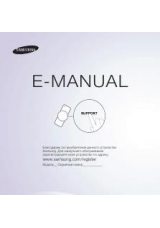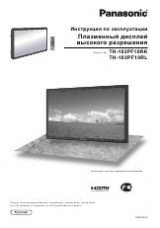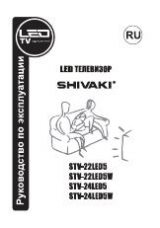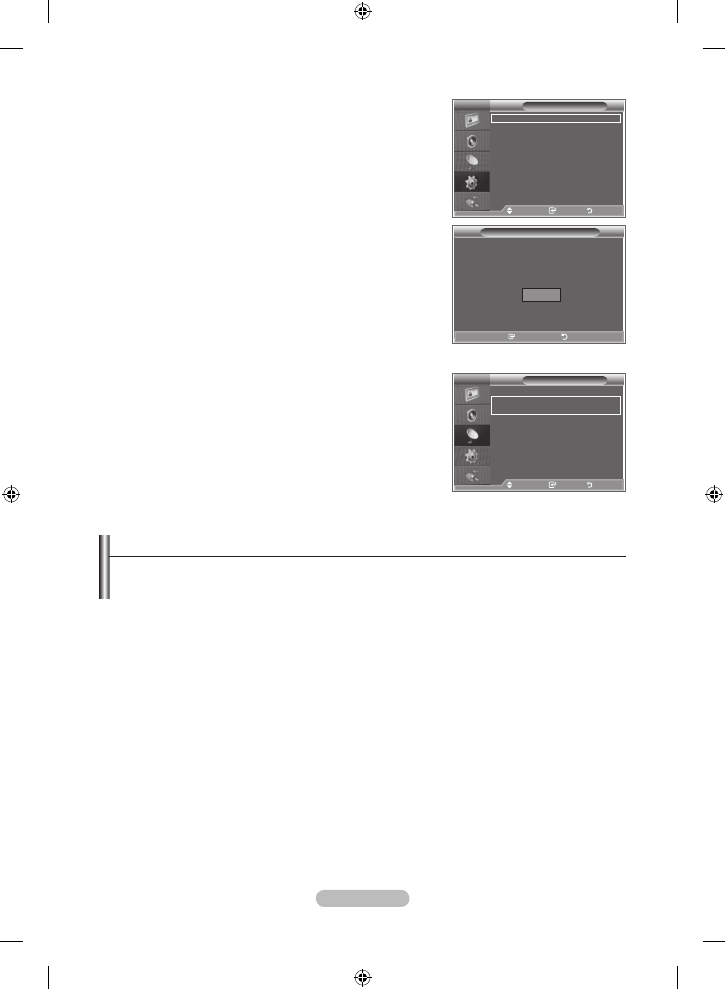
Русский - 9
Сброс настроек этой функции
.
Нажмите кнопку
MenU
для отображения меню.
С помощью кнопки
или
выберите меню “Установка”,
затем нажмите кнопку
enteR/OK
.
.
Нажмите кнопку
enteR/OK
еще раз, чтобы выбрать функции
“Plug & Play”.
3.
Появится сообщение с просьбой включить функцию “Запуск
Plug & Play”.
Автоматическое сохранение каналов
Сохранение каналов вручную
Автоматическое сохранение каналов
Можно произвести поиск каналов в доступных частотных диапазонах (диапазоны частот
зависят от страны).
Автоматически присвоенные номера каналов могут не соответствовать реальным или
желаемым номерам каналов. Можно вручную отсортировать каналы и удалить ненужные.
.
Нажмите кнопку
MenU
для отображения меню.
С помощью кнопки ▲ или ▼ выберите пункт “Канал” и нажмите кнопку
enteR/OK
.
.
Нажмите кнопку
enteR/OK
, чтобы выбрать пункт “Страна”.
3.
Выберите нужную страну с помощью кнопки ▲ или ▼.
Нажмите кнопку
enteR/OK
для подтверждения выбора.
.
С помощью кнопки ▲ или ▼ выберите пункт “Автонастройка” и нажмите кнопку
enteR/OK
.
.
Нажмите кнопку
enteR/OK
.
Телевизор начнет запоминать все доступные каналы.
Нажмите кнопку
enteR/OK
любой момент времени, чтобы прервать ввод информации в
память и вернуться в меню “Канал”.
.
После того, как будут сохранены все доступные каналы, на экране появится меню “Сортировка”.
-
-
➣
➣
tV
Канал
Страна
: Бельгия
Автонастройка
Ручная настр.
Управление каналами
Сортировка
Название
Точная настройка
УСС
: Выкл.
Перем.
Вxод
Возврат
tV
Установка
Plug & Play
Язык
: Русский
Время
Игровой режим : Выкл.
Синий экран : Выкл.
Мелодия
: Выкл.
ПК
ПКдом.кин.
: Выкл.
Эффект освещения : Режим просм. вкл
eще
Перем.
Вxод
Возврат
Plug & Play
Запуск Plug & Play
Вxод
Возврат
OK
BN68-01166F-Rus-0317.indd 9
2007-03-17 �� 9:32:19