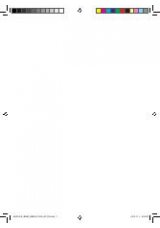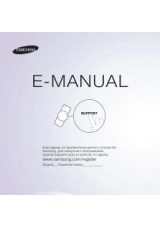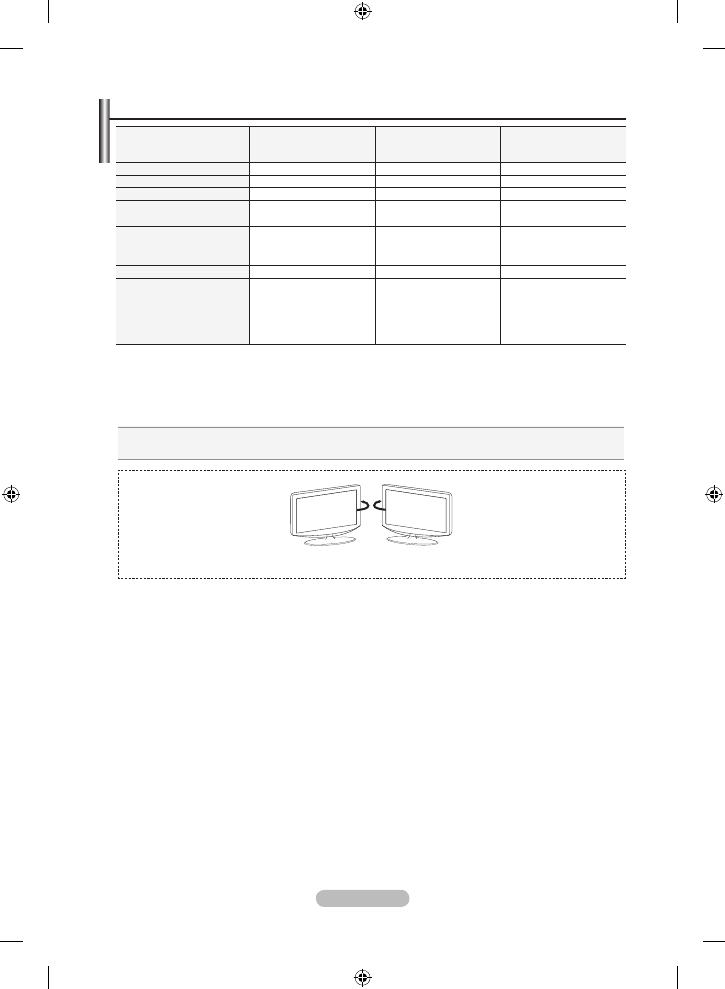
Русский -
Технические характеристики и требования к условиям эксплуатации
Название модели
Le3RB/ Le3RW/
Le3RB/ Le3R3B/
Le3RB
Le3RB/ Le3RB/
Le3R3B/ Le3RB
Le0RB/ Le0RW/
Le0RB/ Le0R3B/
Le0RB
Размер экрана (диагональ)
32 дюйма
37 дюймов
40 дюймов
Потребление электроэнергии
150
Вт
170 Вт
190 Вт
Разрешение экрана ПК
1360 x 768 при частоте 60 Гц
1360 x 768 при частоте 60 Гц
1360 x 768 при частоте 60 Гц
Звук
Выход
10
Вт X 2
10 Вт X 2
10 Вт X 2
Габариты (Ш x Г x В)
Корпус
с подставкой
874 x 81 x 531 мм
874 x 291 x 577 мм
1013 x 93 x 602 мм
1013 x 300 x 652 мм
1084 x 95 x 639 мм
1084 x 300 x 690 мм
Вес
15
кг
21 кг
22 кг
Условия окружающей среды
Рабочая температура
Относительная влажность при работе
Температура хранения
Влажность при хранении
10 °C - 40 °C (50 °F - 104 °F)
10 % - 80 %, без конденсации
-20 °C - 45 °C (-4 °F - 113 °F)
5 % - 95 %, без конденсации
10 °C - 40 °C (50 °F - 104 °F)
10 % - 80 %, без конденсации
-20 °C - 45 °C (-4 °F - 113 °F)
5 % - 95 %, без конденсации
10 °C - 40 °C (50 °F - 104 °F)
10 % - 80 %, без конденсации
-20 °C - 45 °C (-4 °F - 113 °F)
5 % - 95 %, без конденсации
Шарнирная подставка (левая/правая)
Конструкция и характеристики устройства могут изменяться без предварительного
уведомления.
Данное устройство является цифровым устройством класса В.
Характеристики электропитания указаны на наклейке на корпусе устройства.
➣
➣
➣
-20˚ ~ 20˚
BN68-01166F-Rus-0317.indd 45
2007-03-17 �� 9:32:53