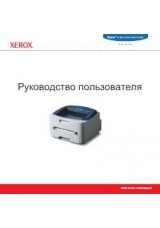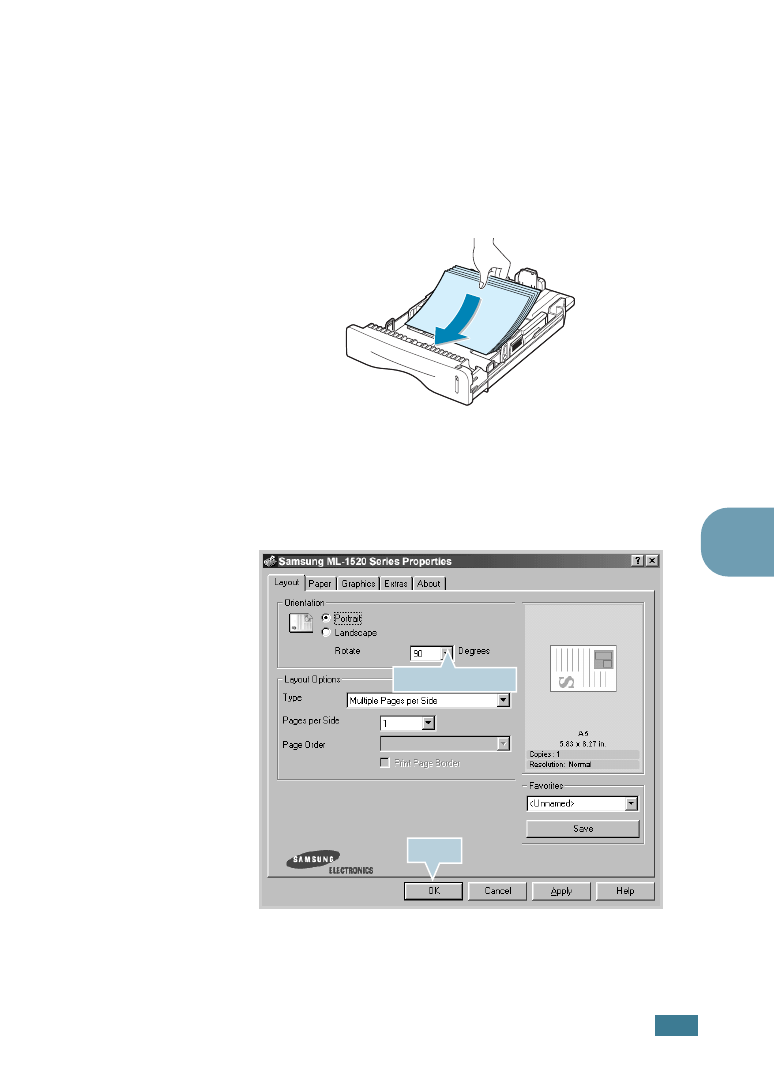
S
OLVING
P
ROBLEMS
6.
11
6
Tips for Avoiding Paper Jams When Printing
on the A5-sized Paper
If paper jams frequently occur when you print on the A5-sized
paper:
1
Open the input tray and load paper into the tray as shown
below.
2
Open the Samsung ML-1520 Series Properties window, set
the paper size to
A5(5.8x8.3 in.)
from the
Paper
tab.
3
From the
Orientation
option of the
Layout
tab, set the
Rotate
option to
90º
.
4
Click
OK
to start printing.
Click.
Select 90 degrees.