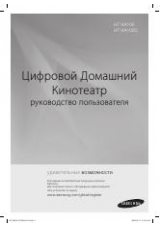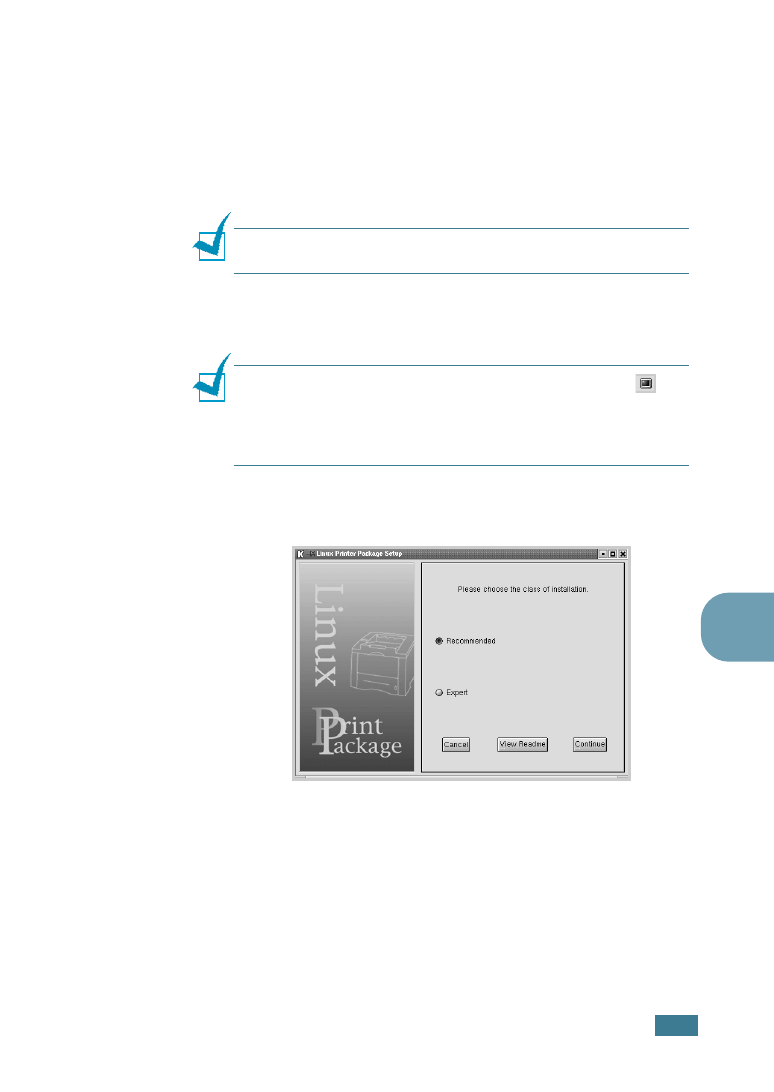
A
PPENDIX
7.
3
7
Installing Printer Driver
1
Make sure that you connect the printer to your computer.
Turn both the computer and the printer on.
2
When the Administrator Login window appears, type in
“root”
in the Login field and enter the system password.
Note:
You must log in as a super user (root) to install the printer
software. If you are not, ask your system administrator.
3
Insert the printer software CD-ROM. The CD-ROM
automatically runs.
Note
: If the CD-ROM does not automatically run, click the
icon
at the bottom of the window. When the Terminal screen appears,
type in:
[root@local /root]#
cd /mnt/cdrom
(the CD-ROM directory)
[root@local cdrom]#
./setup.sh
4
Select the installation type, either
Recommended
or
Expert
, and then click
Continue
.
Recommended
is fully automated and is not required any
interaction.
Expert
installation allows you to select the
install path or printing system.