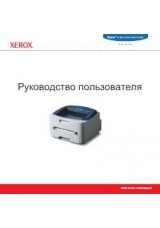P
RINTING
T
ASKS
4.
29
4
Windows 2000/XP
Setting Up Host Computer
1
Start Windows.
2
From the
Start
menu, select
Settings
and
Printers
.
(Windows 2000)
From the
Start
menu, select
Printers and Faxes
.
(Windows XP)
3
Double-click your printer icon.
4
From the
Printer
menu, select
Sharing
.
5
Check the
Shared As
box. (Windows 2000)
Check the
Share this printer
box. (Windows XP)
Fill in the
Shared Name
field, and then click
OK
.
Setting Up Client PC
1
Right-click
Start
, and select
Explorer
.
2
Open your network folder in the left column.
3
Click the shared name.
4
From the
Start
menu, select
Settings
and
Printers
.
(Windows 2000)
From the
Start
menu, select
Printers and Faxes
.
(Windows XP)
5
Double-click your printer icon.
6
From the
Printer
menu, select
Properties
.
7
Press the
Ports
tab, and click
Add Port
.
8
Select
Local Port
, and click
New Port
.