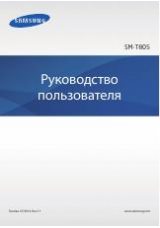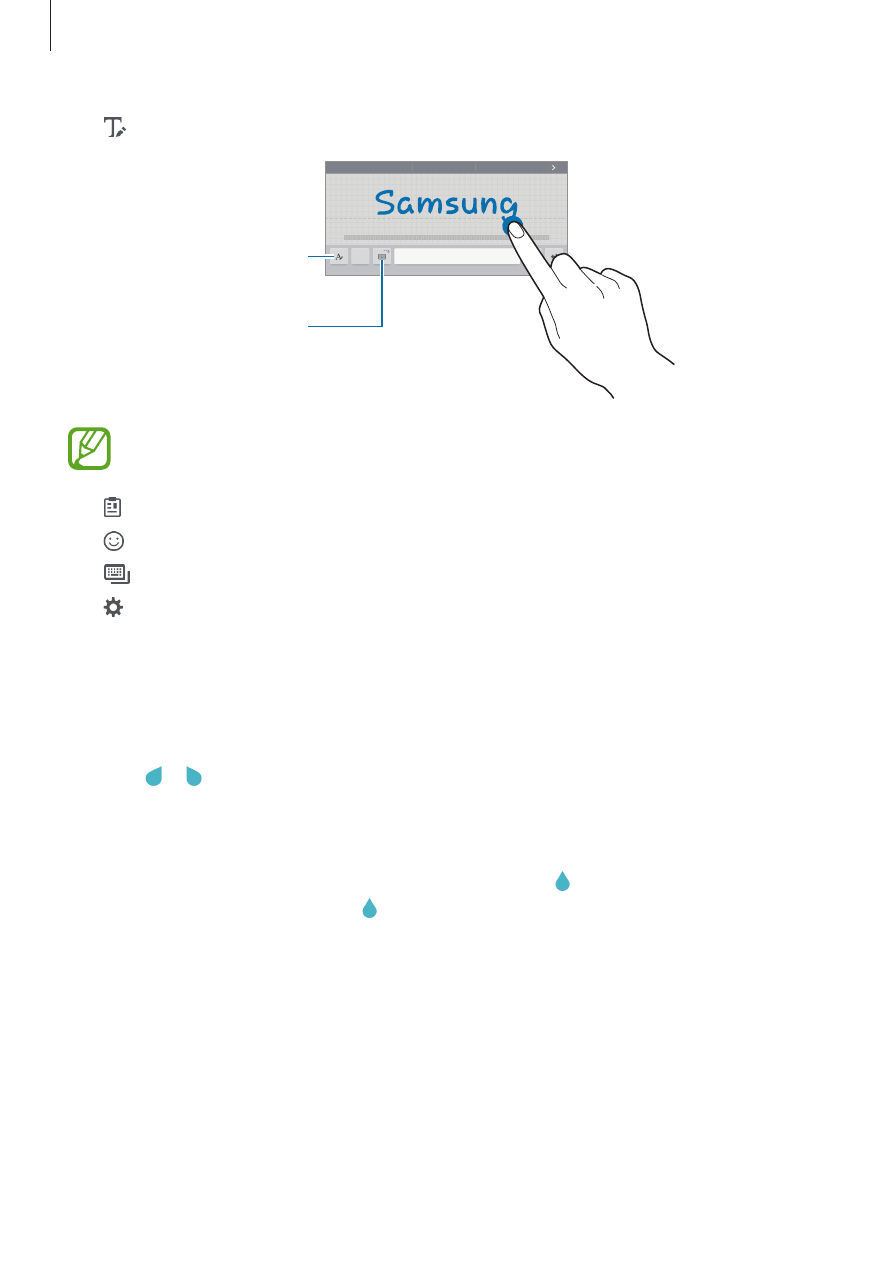
Basics
26
•
: Switch to handwriting mode.
Switch to the standard
keyboard.
Switch between number
mode and character mode.
This feature may not be available depending on the region or service provider.
•
: Add an item from the clipboard.
•
: Enter emoticons.
•
: Switch to the floating or split keyboard.
•
: Change the keyboard settings.
Copying and pasting
1
Tap and hold over text.
2
Drag or to select the desired text, or tap
Select all
to select all text.
3
Tap
Copy
or
Cut
. The selected text is copied to the clipboard.
4
Place the cursor where the text is to be inserted and tap
→
Paste
. To paste text that
you have previously copied, tap
→
Clipboard
and select the text.