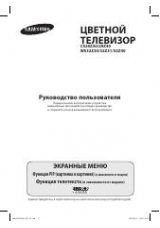Personalising
42
Managing users
When using the owner account, you can delete accounts or change the settings for restricted
accounts.
To change the settings, on the Apps screen, tap
Settings
→
Users
and tap next to an
account. Then, select or deselect apps and content to allow or restrict the account’s access to
them.
To delete the account, tap . To delete the restricted account, tap
→
.
Setting up accounts
Adding accounts
Some apps used on your device require a registered account. Create accounts to have the
best experience with your device.
On the Apps screen, tap
Settings
→
Accounts
→
Add account
and select an account service.
Then, follow the on-screen instructions to complete the account setup.
To sync content with your accounts, select an account and select items to sync.
Removing accounts
On the Apps screen, tap
Settings
→
Accounts
, select an account, and then tap
MORE
→
Remove account
.