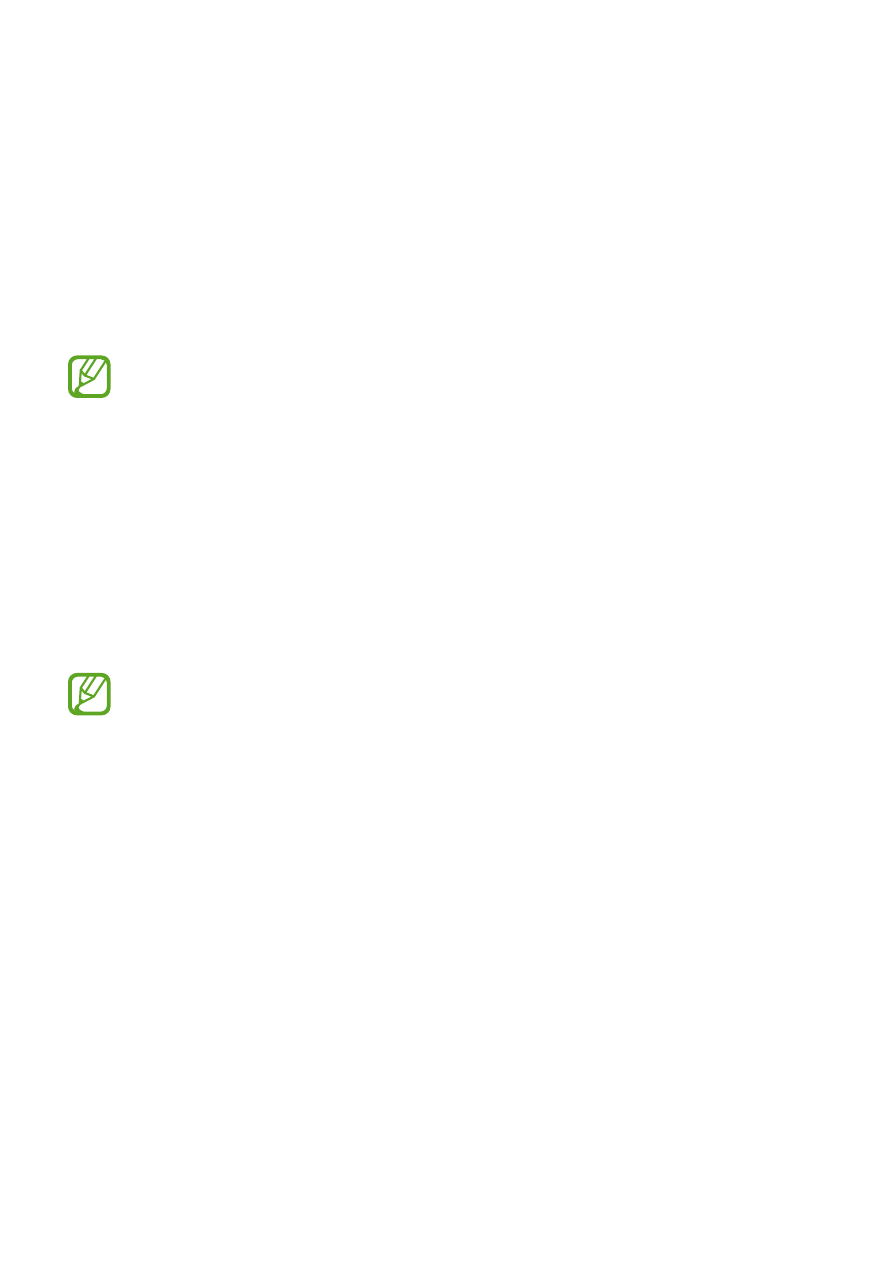
29
Network connectivity
Wi-Fi
Connect the device to a Wi-Fi network to use the Internet or share media files with other
devices. Refer to
for additional options.
•
Your device uses a non-harmonised frequency and is intended for use in all
European countries. The WLAN can be operated in the EU without restriction
indoors, but cannot be operated outdoors.
•
Turn off Wi-Fi to save the battery when not in use.
1
On the Apps screen, tap
Settings
→
Wi-Fi
, and then tap the switch to activate it.
2
Select a network from the Wi-Fi networks list. Networks that require a password appear
with a lock icon.
3
Tap
CONNECT
.
Once the device connects to a Wi-Fi network, the device will reconnect to that
network each time it is available without requiring a password. To prevent the device
connecting to the network automatically, select it from the list of networks and tap
FORGET
.


















































































































