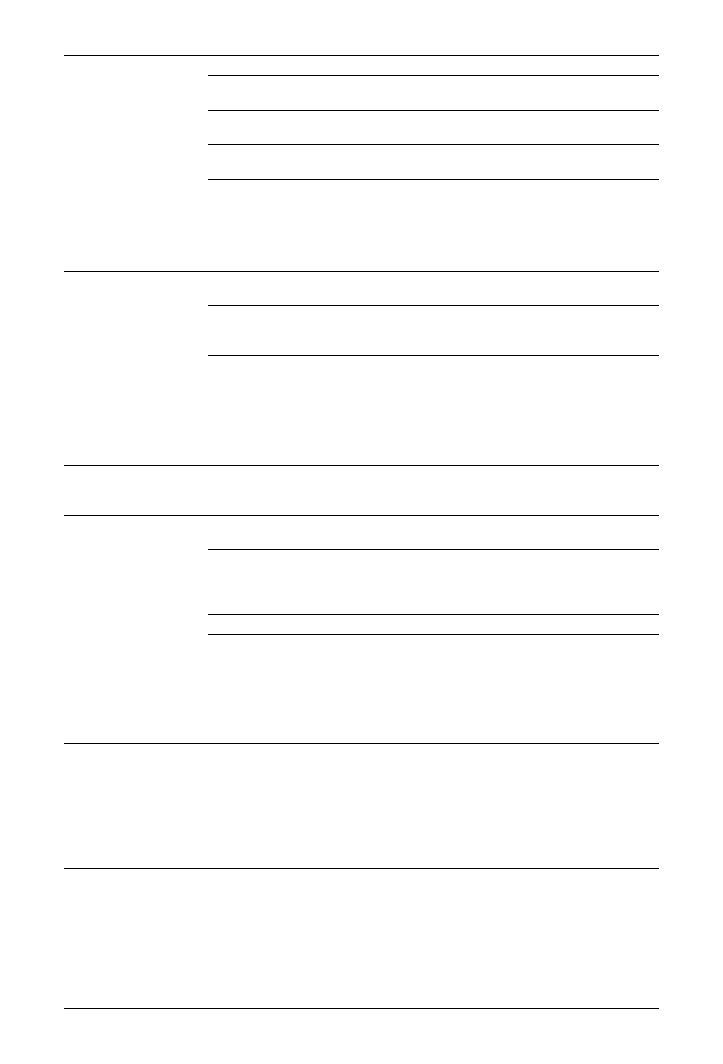
42
GB
Motionflow
Provides smoother picture movement and reduces picture blur.
Max
Provides smoother picture movement such as for film-based
contents.
Standard
Provides smooth picture movement. Use this setting for
standard use.
Min
Provides smooth picture movement. Use this setting to
reduce unwanted picture noise.
Off
Use this setting when the “Max”, “Standard” and “Min”
settings result in noise.
~
• Depending on the video, you may not see the effect visually, even if you have
changed the setting.
Film Mode
Provides an improved picture quality which is optimised for film when playing
DVD images taken on film.
Auto 1/Auto 2
“Auto 1” Provides smoother picture movement than the
original film-based content. “Auto 2” Provides the original
film-based content as is.
Off
Turns off the “Film Mode” feature.
~
• If the image contains irregular signals or too much noise, “Film Mode” will be
automatically turned off even if “Auto 1/Auto 2” is selected.
• “Film Mode” is not available when “Video/Photo” is set to “Photo” or when
photograph is detected if “Video-A” is set.
Game/Text Mode
Provides the optimum screen for viewing images with fine lines and characters that
are input from video game equipment and PCs. Set to “On” for the sharp display of
fine lines or characters.
Video/Photo
Provides suitable image quality by selecting the option depending on the input
source (video or photograph data).
Video-A
Sets suitable image quality, depending on the input source,
video data or photograph data when directly connecting Sony
HDMI output-capable equipment that supports “Video-A”
mode.
Video
Produces suitable image quality for moving pictures.
Photo
Produces suitable image quality for still images.
~
• The setting is fixed to “Video” when Video-A mode is not supported on the
connected equipment, even if “Video-A” is selected.
• Only available for HDMI 1, HDMI 2, HDMI 3 and Component in format 1080i
or 1080p.
x.v.Colour
Displays moving pictures that is more faithful to the original source by matching
the colour space of source.
~
• The setting is fixed to “Normal” when the input signal is HDMI (RGB), even if
“x.v.Colour” is selected.
• Only available for HDMI 1, HDMI 2, HDMI 3 and Component in format 720p,
1080i or 1080p.
Photo Colour Space
Selects the option (sRGB, sYCC, Adobe RGB) to match the output colour space
within the output signal from the equipment connected to the HDMI, component
input jacks or USB.
~
• Select “sYCC” when using the equipment that supports “x.v.Colour.”
• Only available for HDMI 1, HDMI 2, HDMI 3 and Component in format 1080i
or 1080p.
• Not available when “Colour Space” is set to “Wide” (page 40).





















































































































































































































