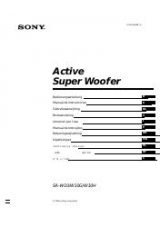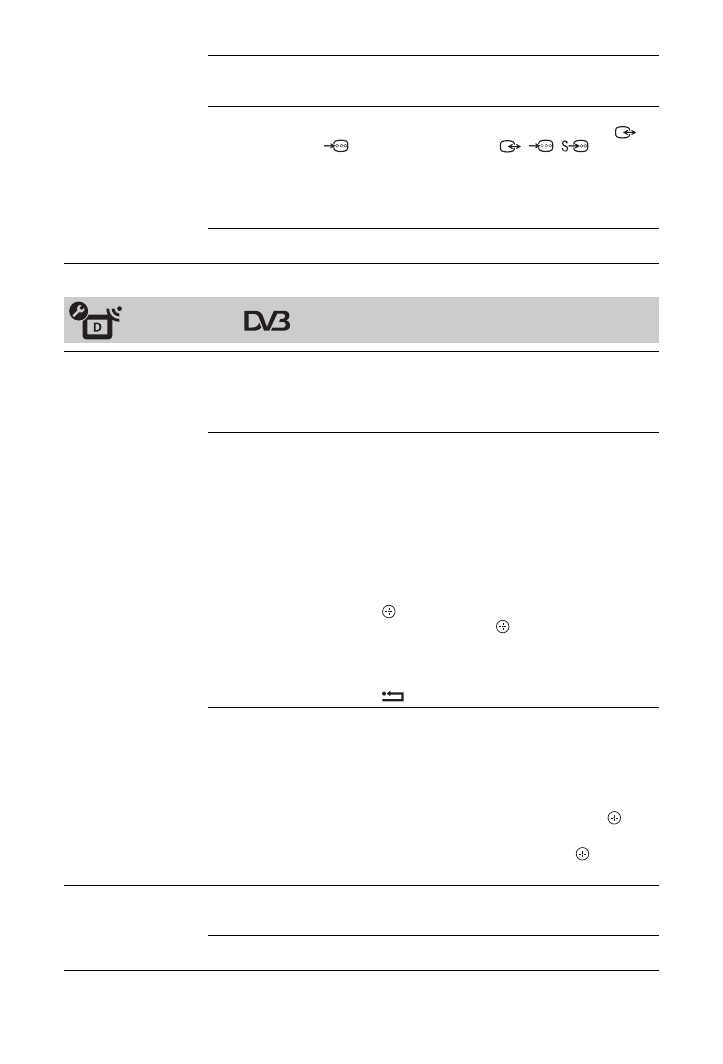
48
GB
Skip
Skips unused analogue channels when you press
PROG +/–
to select channels. (You can still select a skipped channel
using the number buttons.)
Decoder
Shows and records the scrambled channel selected when
using a decoder connected directly to scart connector
/
AV1, or to scart connector
/
/
AV2 via a
VCR/DVD recorder.
~
• Depending on the country selected for “Country” (page 6),
this option may not be available.
Confirm
Saves changes made to the “Manual Programme Preset”
settings.
Digital Set-up
Digital Tuning
Digital Auto
Tuning
Tunes in the available digital channels.
This option allows you to retune the TV after moving house,
or to search for new channels that have been launched by
broadcasters. For details, see step 6 of “5: Performing the
initial set-up” (page 6).
Programme
Sorting
Removes any unwanted digital channels stored on the TV,
and changes the order of the digital channels stored on the
TV.
1
Press
F
/
f
to select the channel you want to remove or
move to a new position.
You can also select a channel by pressing the number
buttons to enter its three-digit channel number.
2
Remove or change the order of the digital channels as
follows:
To remove the digital channel
Press
. After a confirmation message appears, press
G
to select “Yes”, then press
.
To change the order of the digital channels
Press
g
, then press
F
/
f
to select the new position for the
channel and press
G
.
3
Press
RETURN
.
Digital Manual
Tuning
Tunes the digital channels manually. This feature is available
when “Digital Auto Tuning” is set to “Antenna.”
1
Press the number button to select the channel number
you want to manually tune, then press
F
/
f
to tune the
channel.
2
When the available channels are found, press
F
/
f
to
select the channel you want to store, then press
.
3
Press
F
/
f
to select the programme number where you
want to store the new channel, then press
.
Repeat the above procedure to manually tune other channels.
Subtitle Set-up
Subtitle Setting
When “For Hard Of Hearing” is selected, some visual aids
may also be displayed with the subtitles (if TV channels
broadcast such information).
Subtitle
Language
Allows you to select the language of the subtitles.